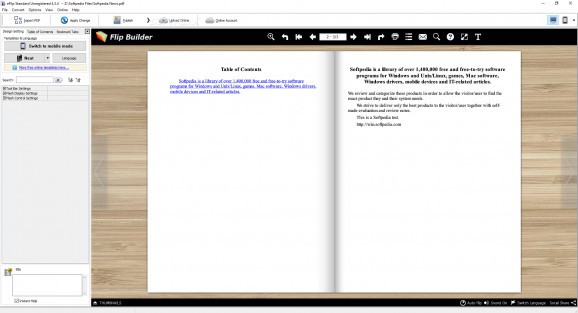Explore your creative freedom with the help of this flipbook maker that helps you come up with attractive designs to pack content into. #Flipbook creator #Create flipbook #Flipbook maker #Flipbook #Creator #Maker
Resorting to self-promotion if you are a writer is only conditioned on you having enough creative resources as well as some basic computer skills in order to stand out from the crowd, with technology putting at your disposal lots of distribution channels.
eFlip Lite / Standard is an application that can lend you a helping hand if your interests cover such an area, enabling you to create eye-catching flipbooks, magazines, brochures, and whatnot, from plain and unadorned images, PDFs, as well as Word and Open Office documents.
First of all, you need to know that eFlip Lite / Standard is a stripped-down version of eFlip Professional / Enterprise, which you can also take for a spin. As for the Lite-Standard duo, note that there are also a series of limitations impacting the former edition only, for which reason, in the following we will discuss mostly the Standard version.
Regardless of which one you choose, you should know that, following an uneventful setup, you should be prompted with a straightforward user interface allowing you to import the documents you want to turn into a flipbook, with all the controls being placed conveniently all over the main window.
You can thus add a table of contents, bookmarks that you can easily keep track of using captions and color tags, and select a new background for your flipbook. What’s more, there are multiple templates you can choose from, such as classical, flat, neat, slide, spread, with the possibility of switching between a mobile and desktop mode.
Embellishing your flipbook with messages, logos, audio, icons, and more can also be done, so you can rest assured that it will be easy to recognize as your own creation.
Regarding export options, it is worth mentioning that you can convert your flipbook to Flash / HTML5, ZIP, and EXE, but you can also email it, send it to an FTP server, create a screensaver from it, and much more.
Other than that, uploading your flipbooks to eFlip Online Server should ensure they are accessible regardless of your location, not to mention that sharing their URL is all you need to do in order to reach your audience.
On an ending note, eFlip Lite / Standard is a capable companion for any publisher who wants to try their hand at creating inspiring flipbooks they can subsequently share with their friends and readers. The program’s GUI is easy to handle, regardless of your tech skills, with a multitude of tools being put at your disposal in order to manipulate the content you want to disseminate.
eFlip Lite / Standard 4.3.4
add to watchlist add to download basket send us an update REPORT- runs on:
-
Windows 10 32/64 bit
Windows 8
Windows 7
Windows Vista - file size:
- 85 KB
- filename:
- eflip-lite.exe
- main category:
- Authoring Tools
- developer:
- visit homepage
ShareX
Microsoft Teams
calibre
Bitdefender Antivirus Free
Zoom Client
7-Zip
4k Video Downloader
Windows Sandbox Launcher
IrfanView
Context Menu Manager
- Windows Sandbox Launcher
- IrfanView
- Context Menu Manager
- ShareX
- Microsoft Teams
- calibre
- Bitdefender Antivirus Free
- Zoom Client
- 7-Zip
- 4k Video Downloader