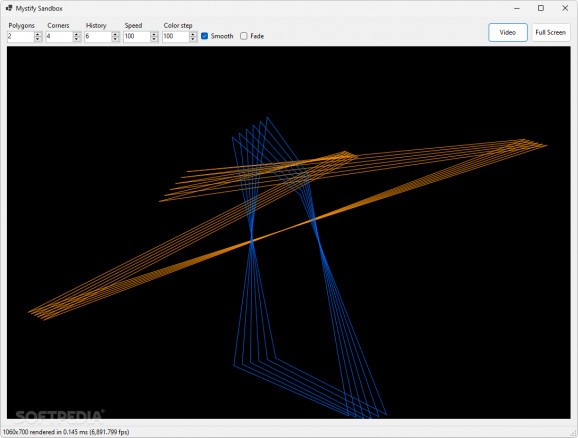Protect your monitor’s display from burn-in using this highly customizable, free and open-source modern rendition of the Windows 98 Mystify screensaver. #Animated screensaver #Retro animation #Custom rendering #Animated #Screensaver #Retro
With the latest advancements in display technology, the OLED seems to be the gold standard for many consumers nowadays. In spite of its advantages, one particular shortcoming relates to the risk of burn-in, wherein static images that persist for long periods of time tend to remain imprinted on the screen.
Alongside manufacturers’ own implementations, users can combat this risk by implementing a screensaver such as Mystify, a nicely crafted recreation of Microsoft’s original iteration that can also be used for safeguarding your privacy from prying eyes in public spaces.
Thanks to its portable format, the program can be easily added to on-the-go USB flash drive-powered setups for those whose workflows oscillate between personal and work-oriented devices. Given its open source license, programmer or tinkerers can inspect its code and make changes to create an alternate version with extra features and tweaks that fit their particular needs.
Double-clicking the executable instantly launches a straightforward interface that wraps around the screensaver itself, while the layout can be resized according to users’ preferences. In terms of settings, one can increase the number of polygons and their complexity by multiplying their corners for a more eye-catching animation process. Moreover, those with high-refresh-rate screens can smoothen the animation’s rendering process and boost its speed to values that their GPU can handle.
While the application does not seem to support multiple monitor-setups, users can initialize as many instances as they like and maximize their interfaces on the displays of their choice, as a workaround. Finally, those with a preference for animated wallpapers can generate high quality video renders of the screensaver to create loopable backgrounds for desktop usage.
Former users of Windows’ 3.1 and 98 iterations can bring back a part of that bygone era by glancing at this highly customizable and modern implementation of Microsoft’s original Mystify screensaver at their own leisure, while also safeguarding their OLED panels in the process.
What's new in Mystify 1.1:
- Fixed bug resulting in incorrect video output dimensions
Mystify 1.1
add to watchlist add to download basket send us an update REPORT- PRICE: Free
- runs on:
-
Windows 11
Windows 10 64 bit - file size:
- 8.4 MB
- filename:
- Mystify-Windows-x64.zip
- main category:
- Multimedia
- developer:
- visit homepage
Context Menu Manager
IrfanView
7-Zip
4k Video Downloader
calibre
Bitdefender Antivirus Free
ShareX
Microsoft Teams
Windows Sandbox Launcher
Zoom Client
- Microsoft Teams
- Windows Sandbox Launcher
- Zoom Client
- Context Menu Manager
- IrfanView
- 7-Zip
- 4k Video Downloader
- calibre
- Bitdefender Antivirus Free
- ShareX