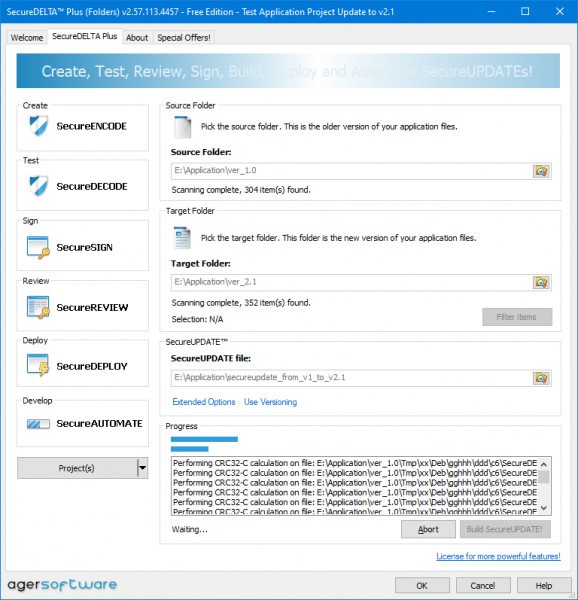An application that can help you create, test, sign, validate, and deploy secure update packages for your software products, specially designed to work with folders. #Update Package #Data Differencing #App Update #Update #App #Data
Updates are an important part of the development process for applications. Without these, issues with programs would never be fixed, and abnormal behavior discovered after release could mean the death of a certain app. SecureDELTA Plus (Folders) deals with this aspect, allowing for easy managing of the data differencing process. In other words, with this app, a user can create update packages for software products. Since this version deals exclusively with folders, one must assume that it can be used quite often in updating portable app packages.
While the looks of such apps don't matter much on account of them being classified as tools, there is an important aspect that is linked to the aesthetic side of a program, and that is the level of neatness. Since we are talking about a development tool, the user, a knowledgeable individual who needs to access features quickly, will require the application to be well-organized. As far as SecureDELTA Plus (Folders) is concerned, this requirement is fully met.
Most of the steps within the update creation process are dependent on one another. From the SecureENCODE tab, you will need to add a source and target folder, meaning the folder containing old files and the one containing the new files of the app to be updated. Add the path to where you want the secure update file to be created, and allow the app to build this particular archive. In the SecureDECODE tab, make sure your source folder is the same as the one used to create the secure update file. The status message should read OK. The secureSIGN tab deals with signing your SecureUPDATE file, while the REVIEW area is a checkpoint for checking all added data.
The area where this app most likely makes the biggest difference, as opposed to the classic coding and programming scenario, is in the deploy interface area. Details like the product and company name, product URL, and copyright information can be added, colored, and shaped as you see fit. The background can also be changed to a desired color or gradient mix of two of your favorite shades. You can add 3D effects to any of the displayed text.
If these procedures are bound to repeat themselves many times, one can automate the whole process. After providing all the required data, you can just access the SecureAUTOMATE tab to get the generated command-line code. This can be used to build the secure update archive and launch the update. For encoding and decoding the software updates, you can use the command-line tools included in the installation folder.
SecureDELTA Plus (Folders) is an application aimed at a niche group of users that, although deal with programming, don't really want to create update files that way, and prefer a somewhat easier path that involves visual aids and simple commands, which do still need some coding knowledge to be understood properly.
SecureDELTA™ Plus (Folders) 2.57.113c
add to watchlist add to download basket send us an update REPORT- runs on:
-
Windows 10 64 bit
Windows 8 64 bit
Windows 7 64 bit - file size:
- 11.2 MB
- filename:
- SecureDELTA_Plus_FREE_Installer_x64.exe
- main category:
- Authoring Tools
- developer:
- visit homepage
Microsoft Teams
calibre
7-Zip
Zoom Client
Context Menu Manager
4k Video Downloader
Bitdefender Antivirus Free
ShareX
Windows Sandbox Launcher
IrfanView
- ShareX
- Windows Sandbox Launcher
- IrfanView
- Microsoft Teams
- calibre
- 7-Zip
- Zoom Client
- Context Menu Manager
- 4k Video Downloader
- Bitdefender Antivirus Free