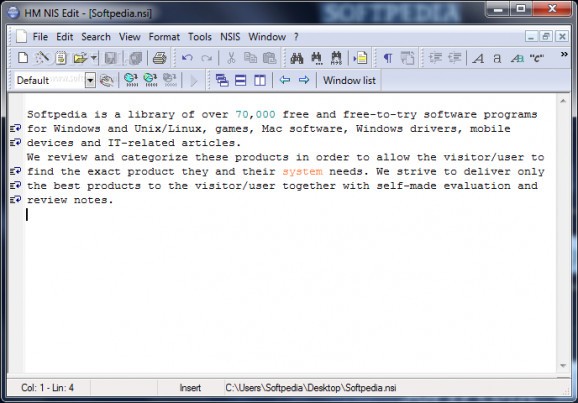Easily create scripts for the NSIS tool in an intuitive environment supporting multiple simultaneous projects, different format options, visual designer and more. #Edit script #Nullsoft scriptable install #Create setup #Edit #Editor #NSIS
If you know your way around with coding and building different programs is just fun for you, then it's sure no problem at all to also create a corresponding installer package. Various applications and services have managed to make a name for themselves on the market of setup creators, and this is also what HM NIS Edit is trying hard to accomplish.
Although it's pretty difficult to depict from the name, the application is based and can be used along with NSIS (nullsoft scriptable install system), but does not require you to have it installed for proper functionality. What it does is to give you the possibility to write down all scripts and have them exported for easier merging and building with NSIS.
The visual elements are a little outdated and seem pulled from the last decade. However, this isn't a major concern since the overall layout is pretty intuitive, and you don't have a hard time figuring out what each function does. The canvas is big enough and fitted with a syntax highlighter; project elements are displayed in a side panel, and you can bring two more additional panels, for browsing and log details.
There are several ways to start working. If you happen to have script files on your hard disk drive under formats like NSI, NSH, and INI, you can easily load them through the open dialog. On the other hand, the application lets you start from scratch or with the help of a built-in wizard.
General text format and alignment options are at your disposal to tidy up the code in order to make it easy to read. These refer to word wrapping, character casing, indentation and more.
You can work on multiple projects at the same time, these being displayed in separate windows. A component lets you switch to a design mode that covers your canvas in a grid on which you can place different objects like text boxes, buttons, drop-down menus, links, lists and other types. Corresponding properties are found below the list, letting you review and adjust different parameters.
To fully complete the project, you need to pay a visit to the configuration screen in order to select an external compiler, with the application not benefiting from this function. It's easily selectable through an open dialog, and once done, you can go ahead and compile, test, and run your project.
To end with, HM NIS Edit puts a handful of tools at your disposal, all packed in an intuitive environment with which you can create script files that aid in building installers with NSIS. You still need to rely on programming knowledge for this task, but with enough skill and imagination, the result is a unique installer for your games or programs.
What's new in HM NIS EDIT 2.0.3:
- Fixed bug #1162886 bug in "Register as default editor for NSIS files"
- Fixed bug #1146161 SectionGroup not as keyword highlighted
- Feature Requests #1105166 Advanced Navigation
- Updated to be compatible with NSIS 2.06
HM NIS EDIT 2.0.3
add to watchlist add to download basket send us an update REPORT- runs on:
- Windows All
- file size:
- 811 KB
- main category:
- Authoring Tools
- developer:
- visit homepage
Windows Sandbox Launcher
Context Menu Manager
Microsoft Teams
7-Zip
Bitdefender Antivirus Free
calibre
4k Video Downloader
IrfanView
ShareX
Zoom Client
- IrfanView
- ShareX
- Zoom Client
- Windows Sandbox Launcher
- Context Menu Manager
- Microsoft Teams
- 7-Zip
- Bitdefender Antivirus Free
- calibre
- 4k Video Downloader