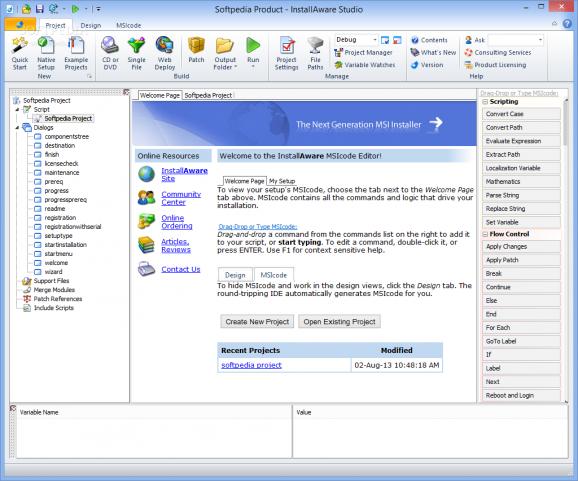Powerful MSI setup creator that comes with support for setup wizards, preset and custom templates, plugins, sample projects, GUI customization options and advanced set of features. #MSI installation creator #Setup project generator #Setup project builder #MSI #Builder #Build
InstallAware Studio for Windows Installer is an advanced and comprehensive software application specialized in generating and building complete setup projects with fully customizable user interfaces.
The tool adopts a ribbon-like interface and displays a well-organized set of features. Plus, when you run the program for the first time, a panel pops out for helping you define a new project.
You can make use of various wizards for settings up the entire process, and this approach proves to be quite helpful especially for rookies as they are guided step by step.
You may opt for a Quick start wizard which is the fastest and most intuitive way for building up a working setup, Project Wizard for installing various application runtimes, PackageAware for monitoring the changes a setup makes to the system and saving information to a ready-to-use InstallAware project, or Database Import Wizard for reversing engineers a Windows Installer package and creating an InstallAware project.
The tool provides support for different templates that you can use as starting points for different types of applications. You may generate a blank setup script, Native Engine setup script with predefined 32- and 64-bit file system folders and Hybrid Installation Technology, full setup script with common installer features, as well as scripts for a typical Win32, Win64, .NET, Java, CD AutoRun applications.
You can install plugins for extending the functionality of the InstallAware IDE and add custom behavior to setup scripts, migrate installation projects created in other setup development environments to InstallAware, run several sample projects, as well as create your own templates.
You can define application information by writing product data, setting Windows Installer database summary properties, requesting UAC elevation and setting ISO, controlling the appearance of your software product in the Control Panel, and creating application requirements and runtimes.
InstallAware Studio for Windows Installer gives you the freedom to customize each setup project according to several parameters, such as features (the components that are visible to end-users at runtime), custom files and folders, registry keys and values (you may import REG files or self-registration data from COM objects), XML files, .NET assemblies (into the Global Assembly Cache or side-by-side with your application), file types and Explorer open/right-click actions, as well as INI files.
The user interface can be tweaked by working with various themes, editing dialogs, loading billboards, creating shortcuts and pins, while advanced feature help you create ODBC drivers and data sources, install new services, and grant or revoke user access to system resources.
You may create an IIS website or virtual folder, share folders, connect to and run SQL scripts on Microsoft, MySQL or Oracle, schedule tasks and create new user accounts and user groups.
When it comes to deployment features, you may generate setups for distribution on the Internet, single file or CD/DVD media, insert authentication signature, merge modules, build binary patches, as well as add trialware and DRM options. You can work with update packs and versions.
In conclusion, InstallAware Studio for Windows Installer comes with a complete and advanced suite of features for helping you generate full setup projects, and is suitable especially for power users.
Download Hubs
InstallAware Studio for Windows Installer is part of these download collections: MSI Creator
What's new in InstallAware Studio for Windows Installer 17 Build 8.2.13 Wide:
- IDE:
- The Power Tweaks and Build Settings design views have been updated with settings for Pre-Compiled Application Runtimes.
- The Build Settings dialog now has an option to enable Pre-Compiled Application Runtimes.
InstallAware Studio for Windows Installer 17 Build 8.2.13 Wide
add to watchlist add to download basket send us an update REPORT- runs on:
-
Windows 8 32/64 bit
Windows 7
Windows Vista
Windows XP - file size:
- 21.5 MB
- filename:
- InstallAware_17.exe
- main category:
- Authoring Tools
- developer:
- visit homepage
Microsoft Teams
4k Video Downloader
7-Zip
Bitdefender Antivirus Free
Zoom Client
Windows Sandbox Launcher
IrfanView
Context Menu Manager
ShareX
calibre
- Context Menu Manager
- ShareX
- calibre
- Microsoft Teams
- 4k Video Downloader
- 7-Zip
- Bitdefender Antivirus Free
- Zoom Client
- Windows Sandbox Launcher
- IrfanView