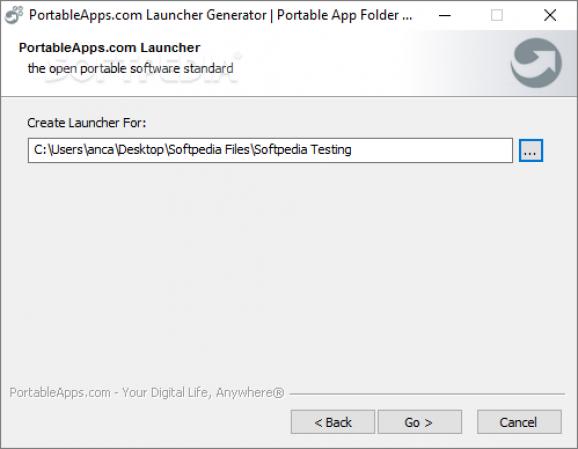Turn your applications into portable tools users can carry around on a USB stick without getting involved in intricate processes. #Portable application launcher #Setup creator #Make portable application #Portable #Launcher #Setup
The perks of relying on portable applications are enjoyed by an army of users who prefer to carry their favorite software around on a USB stick without worrying about installation steps and whatnot.
If you are a developer interested in created such tools, a software utility such as PortableApps.com Launcher could come in handy since it provides you with assistance in this specific context.
First things first, it need be mentioned that PortableApps.com Launcher does not require that you go through troublesome setup, even though it must be noted that it is dependent on NSIS Portable to function under normal circumstances.
Once you have it up and running, you are prompted with a simplistic GUI, with the software utility behaving just like a wizard that provides you with comprehensive indications as to what steps you need to take.
What you are required to do in order to initiate the process is indicate the directory path of the piece of software you want to employ in the task, with PortableApps.com Launcher automating the remaining steps so that you do not bother with anything else.
What’s more, no coding is necessary, which is once again reason enough to recommend the launcher as a suitable app for any users, regardless of whether they are merely trying their hand at development. However, coming up with custom code is possible if you deem that necessary.
Handling command line options and registry keys as well as updating configuration files should raise no difficulty either. In the end, there are two options for you to choose between, namely test the newly generated installer and view the log file.
PortableApps.com Launcher is an approachable piece of software designed to lend you a hand when developing portable programs, offering to be an independent companion that requires little user input, unless you want to actively interact with custom code, that is.
PortableApps.com Launcher 2.2.6
add to watchlist add to download basket send us an update REPORT- runs on:
-
Windows 11
Windows 10 32/64 bit
Windows 8 32/64 bit
Windows 7 32/64 bit
Windows Vista 32/64 bit
Windows XP - file size:
- 2.6 MB
- main category:
- Authoring Tools
- developer:
- visit homepage
IrfanView
Context Menu Manager
ShareX
calibre
7-Zip
Zoom Client
4k Video Downloader
Bitdefender Antivirus Free
Microsoft Teams
Windows Sandbox Launcher
- Bitdefender Antivirus Free
- Microsoft Teams
- Windows Sandbox Launcher
- IrfanView
- Context Menu Manager
- ShareX
- calibre
- 7-Zip
- Zoom Client
- 4k Video Downloader