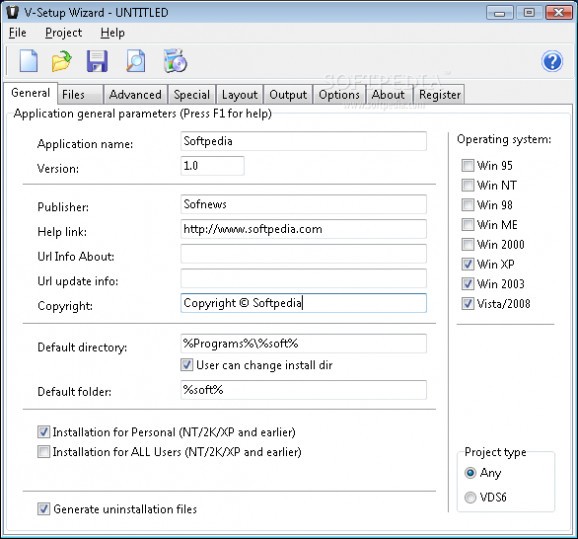Extremely easy to use tool for developers to quickly build and deploy your softs. #Build installer #Create installer #Make setup #Installer #Setuo #Create
V-Setup is an extremely easy to use tool for developers to quickly build and deploy installers and setup builds to distribute their software. With a what-you-see-is-what-you-get (WYSIWYG) interface building an installer is as easy as clicking a few buttons and entering some text to get your installer ready to distribute.
Full support for Windows Vista UAC and administrative required modes, support for multi-disc installs and direct support for burning directly to disc media are some of the new features within V-Setup. There is no need to learn complicated scripting and fiddling with plug-in modules, everything you need to build a fully functional installer for all versions of Windows is within your grasp with V-Setup.
V-Setup can write directly to the Windows Registry, copy files to any portion of a Windows system, modify existing files on disc, overwrite files based on version checking, registering ocx and dll's, creating shortcuts and internet shortcuts, running executables after installation completion and before software uninstalls, fully customizable dialog screens and text, and built in support for multi-lingual installations. V-Setup is the perfect solution to assist you in building and deploying a robust installer for your software.
Here are some key features of "V Setup":
As simple as clicking on a few buttons. Get your setup package in only minutes without learning.
V-Setup is the only setup maker allowing dialogs editing in WYSIWYG mode. Customize all what you can see!
A complete set of options before, during and after installation. Generating a restore point in only one mouse click.
V-Setup allows password encrypted distribution files. Either zip file or executable package... Very usefull to distribute private builds...
V-Setup offers install project compatibility for the full Windows familly range... since 95osr2 to Windows server 2008!
Amazing feature which allows you to run your setup in simulation mode without writing on disk... on the fly !
V-Setup offers support for large project and has a built-in burning cd-rom function... Everything in ONE step!
A simple but professional Wizard and you're not loose into complex operations. Get your job done in less than 10 minutes...
Limitations:
■ Nag text on created packages
V-Setup 3.0
add to watchlist add to download basket send us an update REPORT- runs on:
- Windows All
- file size:
- 6 MB
- filename:
- vsetup30.exe
- main category:
- Authoring Tools
- developer:
- visit homepage
4k Video Downloader
calibre
IrfanView
ShareX
Bitdefender Antivirus Free
Context Menu Manager
Microsoft Teams
7-Zip
Windows Sandbox Launcher
Zoom Client
- 7-Zip
- Windows Sandbox Launcher
- Zoom Client
- 4k Video Downloader
- calibre
- IrfanView
- ShareX
- Bitdefender Antivirus Free
- Context Menu Manager
- Microsoft Teams