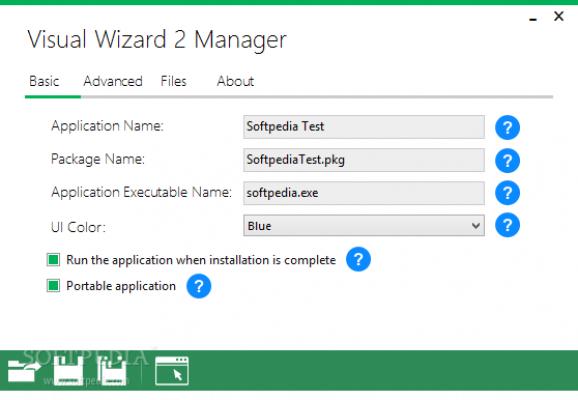Create an installer for your applications by adding files, writing down publisher details and registration info, in a few easy steps. #Create installer #Setup builder #Application installer #Installer #Setup #Builder
In order for applications to make a proper first impression, they need to be delivered in clever installer packages. It can be a pain or simply a waste of time for developers to create a deployment package. Luckily, the market is flooded with specialized applications like Visual Wizard 2 Manager that wrap all files needed in an appealing and comprehensive installer.
You stumble upon an advantage right after download is finished, with no installation required for proper functionality. This also means that system registries remain intact, but also gives you the possibility to keep target files, as well as the application itself on a removable storage device to use on the go.
When the main window is brought up, you quickly get the general idea behind the concept, thanks to a polished interface with tab support for all categories you can manage, such as basic, advanced, files and updates. Process controls are stored in a toolbar under intuitive icons.
Even if the application you want to pack in an installer is complex, little effort is required on your behalf. General details can be provided, like name, version, publisher, executable file, as well as UI color, with a few presets like green, blue, purple, red and yellow.
Moving to advanced options doesn't complicate the process at all. Choices let you specify whether or not your product is portable, add an EULA file and display the product key page so users can register and activate, if necessary.
You need to make sure the program you want to add has its code perfectly written and automatically adjusts system registries if necessary, because there aren't any options in this regard. Other than adding files to the package, you can only choose to enable online updates by providing corresponding server credentials and URLs.
At the press of a button, the package is created to a custom location. The result is simple, with a design similar to the application, but under the color specified in the first steps. However, functionality leaves a little something to be desired and we managed to encounter a few random hangs and crashes, especially if more instances were active.
Bottom line is that Visual Wizard 2 Manager is not completely polished, although the interface and elements trick you into believing so. It gets the job done, but it's only practical if used with simple products, with little to no real advanced features, such as registry entries. Sure, it's easy to use and the process is done in a jiffy, but it's a little far from being useful in professional environments.
Visual Wizard 2 Manager 1.6.0.1
add to watchlist add to download basket send us an update REPORT- runs on:
-
Windows 8 32/64 bit
Windows 7 32/64 bit
Windows Vista 32/64 bit
Windows XP - file size:
- 1.9 MB
- filename:
- 0eee479b04e0238e9b0e74a8e2f4e936.zip
- main category:
- Authoring Tools
- developer:
- visit homepage
calibre
Microsoft Teams
7-Zip
Zoom Client
4k Video Downloader
Windows Sandbox Launcher
ShareX
Context Menu Manager
IrfanView
Bitdefender Antivirus Free
- Context Menu Manager
- IrfanView
- Bitdefender Antivirus Free
- calibre
- Microsoft Teams
- 7-Zip
- Zoom Client
- 4k Video Downloader
- Windows Sandbox Launcher
- ShareX