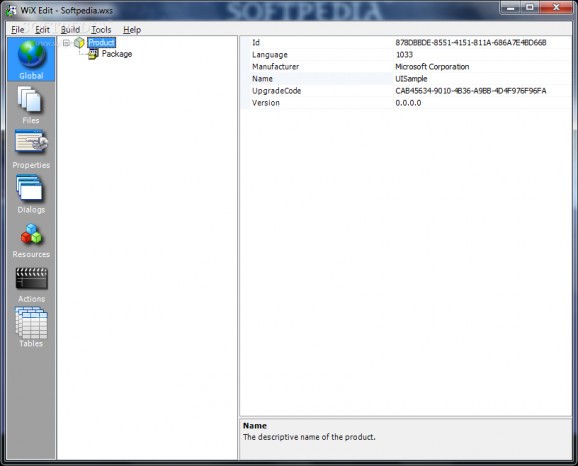Make a good firs impression by creating a powerful and comprehensive installer for your application with this tool that edits and creates MSI files #Create MSI setup #MSM setup creator #Make installer #Create #Creator #Generate
Delivering your applications to the public in a proper installer package helps make a proper first impression, which counts a lot. Building one can be a little difficult with programming languages. Luckily, there are easier methods to do so, meaning specialized applications like WixEdit that are capable of generating custom MSI files and edit existing ones.
Once the application is launched, a wizard takes you through a series of steps in order to help you quickly set up general settings, like project name and files to include in the package. The main window is pretty intuitive, with a side panel letting you access all major creation areas, and the rest of the space split into multiple editing panels, depending on the area you're in.
Thoroughly going through all editing options and requirement fields can generate a powerful installer package that can either take the end user through a series of simple steps or ask for certain details. Multiple menus can be created, with custom buttons, text fields and even images.
However, the overall process is rather difficult and there are no samples to get you up and running. This is because little visual support is offered and this is done only after commands are written down. Similar in design, each area requires you to fill in a table with custom names that lets you easily identify elements, as well as commands used to define size, style, colors, actions and more.
This is not really a big issue, since not a great level of programming language is required, but it would have been useful to see a list of all available commands. On the other hand, if you happen to have an MSI file on your computer, the application is capable of gathering all details stored within, letting you study it or use it as a template.
On an ending note, WixEdit can generate powerful installers that suit any needs, but with a considerable amount of time spent going through all the configuration steps. It's a shame there's no list of supported commands, because the set of features it comes equipped with is easy to understand and use by anyone.
Download Hubs
WixEdit is part of these download collections: MSI Creator
What's new in WixEdit 0.7.5:
- Fixes:
- Importing files does not account for wxs location
- File > Close does not close the dialog editor
- Exception after reloading a changed file with incorrect xml
WixEdit 0.7.5.0
add to watchlist add to download basket send us an update REPORT- portable version
- This is the portable version of the application. An installable version is also available: Portable WixEdit
- runs on:
-
Windows NT
Windows Vista
Windows XP
Windows 2K - file size:
- 9.5 MB
- main category:
- Authoring Tools
- developer:
- visit homepage
IrfanView
Windows Sandbox Launcher
Microsoft Teams
7-Zip
calibre
Bitdefender Antivirus Free
4k Video Downloader
Zoom Client
Context Menu Manager
ShareX
- Zoom Client
- Context Menu Manager
- ShareX
- IrfanView
- Windows Sandbox Launcher
- Microsoft Teams
- 7-Zip
- calibre
- Bitdefender Antivirus Free
- 4k Video Downloader