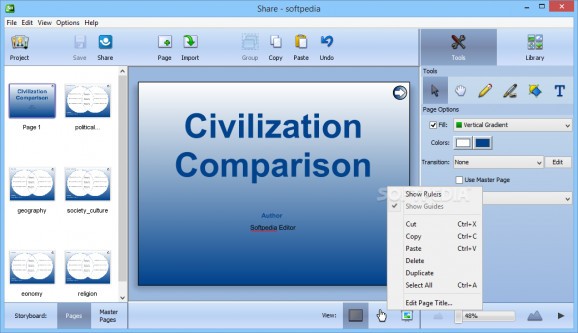Provide your students or children with an interactive environment to simplify communicating ideas and synthesizing content using this app. #Animate object #Synthesize content #Communicate ideas #Animation #Slideshow #Movie
From refraining to solve their homework immediately to providing them with opportunities to solve problems and exercise their independent judgment, there are numerous ways to develop critical thinking in children.
Share is a platform that enables you to easily create presentations, brochures and digital portfolios using a combination of graphics, texts and animations.
The installation is quick and uneventful, especially since you simply have to follow generic steps without any further configuration. The program comes with an intuitive interface that consists of three regions, namely the storyboard, the preview area and the tools.
It is necessary to mention that the app allows you to add text content anywhere you think it is relevant and add shapes to the project that could help highlight certain ideas better. It includes a basic editor that enables you to alter the colors, add sounds or music and incorporate suitable transitions, according to the type of project you are working on.
While you have the freedom to design a project from scratch, you should know that the program also features various templates. Alternatively, you can import files you already created and stored in K12Share. A third option would be to import various graphic elements from the extensive library of the application.
The library is quite extensive and includes a plethora of animations, buttons, documents videos, clip arts and special objects, such as the YouTube box for instance, that you could use to enhance the presentation. In the eventuality that you need more sample elements, then you could just import them from your local drives.
Once you are done with the project, you can save it as HTML and create a web presentation, display it in iFrames or store the files to Google Drive, just to name a few of the options available.
Since it helps students synthesize the content they are learning in the classroom and communicate ideas through interactive presentations, Share could be the tool you need to encourage communication, collaboration and build online media literacy among students.
What's new in Share 4.5.03:
- Corrections and Changes:
- Fixed an issue that could cause some videos from K12Share to not play in Preview mode.
- Fixed an issue that could cause a Javascript error during playback of Wixie projects.
- Fixed an issue that could cause the application to become unresponsive when trying to play a linked video file that is no longer available.
Share 4.5.03
add to watchlist add to download basket send us an update REPORT- runs on:
-
Windows 10
Windows 8
Windows 7 - file size:
- 240 MB
- filename:
- Share4Setup.exe
- main category:
- Multimedia
- developer:
- visit homepage
Bitdefender Antivirus Free
ShareX
7-Zip
Windows Sandbox Launcher
Zoom Client
calibre
Context Menu Manager
IrfanView
Microsoft Teams
4k Video Downloader
- IrfanView
- Microsoft Teams
- 4k Video Downloader
- Bitdefender Antivirus Free
- ShareX
- 7-Zip
- Windows Sandbox Launcher
- Zoom Client
- calibre
- Context Menu Manager