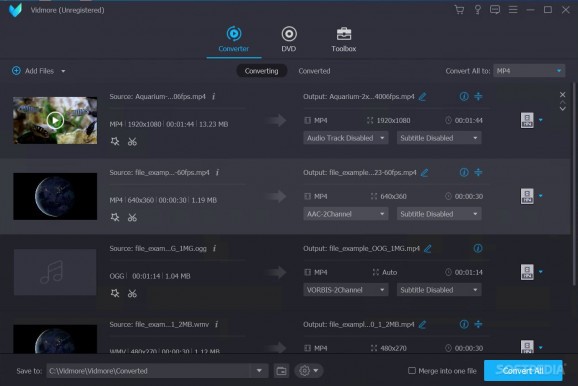An application that enables users to convert DVD content to popular formats, to handle video, audio, and subtitles separately, and to schedule the chosen tasks. #DVD rip #Merge DVDs #Convert DVD #DVD #Rip #Edit
DVD Monster is a software solution that offers a bunch of options and features meant to help you easily handle video files, manage and edit DVD content, and queue any given processes.
Besides an extensive set of tools for managing, converting, and merging videos, DVD Monster is primarily an application used for ripping and exporting DVD content into the desired format. You can load your DVD content from discs, ISO, or a local folder.
The tool supports GPU acceleration for getting faster results and it allows you to schedule your tasks and configure what happens after the DVD ripping; the possible actions are shutting down the computer, putting the PC to sleep mode, or exiting the program. You can add one or multiple files to the DVD ripping panel, and these files are going to be sorted in a priority queue that you can later rearrange.
The tool supports a bunch of different formats and there is the option to manage sound and video subtitles differently. Also, the application enables outputting the content in a platform-ready format (for Instagram, YouTube, Vimeo, and many others).
This application has a plethora of instruments meant to help you get ready-to-post videos and content for social media platforms, promotional reasons, and other types of purpose-oriented content placements.
After finalizing the DVD ripping process(es), you can style your videos, add them watermarks, insert subtitle and synchronize those, and make minor color corrections.
The program has a separate video conversion panel where simple videos can be uploaded and converted to the desired format. The tool supports different-format video additions, editing or adding metadata information to your videos, as well as turning 2D content into 3D compatible formats, making and customizing GIFs, cutting and merging videos, handling video defects like noise and adjusting improper contrast/brightness, or simply compressing the original inputs.
To summarize, DVD Monster is a tool particularly useful for users who need a program that can support many different formats, want to make adjustments to the original content, and want to order different pieces into the conversion/DVD ripping queue(s), with the added possibility of selecting what happens after the initialized process ends.
DVD Monster 1.0.62
add to watchlist add to download basket send us an update REPORT- runs on:
-
Windows 11
Windows 10 32/64 bit
Windows 8 32/64 bit
Windows 7 32/64 bit - file size:
- 1.8 MB
- filename:
- dvd-monster.exe
- main category:
- CD / DVD / Blu-ray Tools
- developer:
- visit homepage
7-Zip
IrfanView
Zoom Client
Microsoft Teams
Context Menu Manager
4k Video Downloader
calibre
Windows Sandbox Launcher
Bitdefender Antivirus Free
ShareX
- Windows Sandbox Launcher
- Bitdefender Antivirus Free
- ShareX
- 7-Zip
- IrfanView
- Zoom Client
- Microsoft Teams
- Context Menu Manager
- 4k Video Downloader
- calibre