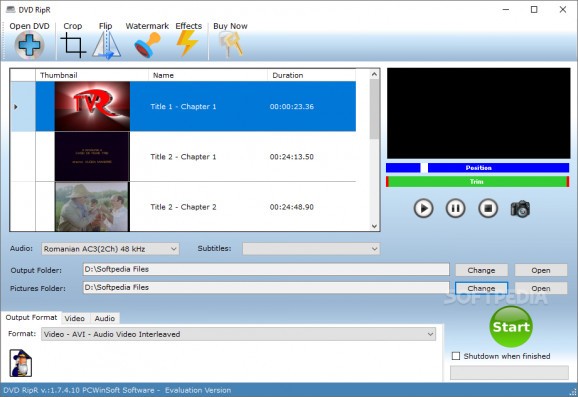Extract DVD content with ease and convert it to a wide range of output formats with this ripper that also offers watermarking and several other effects. #Extract DVD Content #DVD Grabber #DVD2MP4 #DVD2MP4 #DVD2AVI #DVD2FLV
Having found a scene from your favorite movie onto a particular DVD and wanting to save it to disk for showing it to friends or some other reason? Regardless if you’re a cinema aficionado or not, it’s possible that you’ve been in that scenario, at least once. Having the ability to select that preferred interval and save it to a certain video format is exactly what DVD RipR will help you do, also allowing you access to other useful features that can help you add watermarks or resize the actual video frame itself.
Previewing the DVD contents is one of the first processes that the app goes through after one has inserted the actual disk. Provided that the DVD is ripped using a standard, chapter-based structure, visualizing each of the different chapters will be possible thanks to a dedicated selector.
Having decided on one chapter, the adjacent clip trimmer will enable users to shorten the sequence to the preferred length. However, there is no way to perform multiple selections for exporting several sequences simultaneously.
One of the best bits provided by this application lies in its versatility regarding the output content format. Users will benefit from a wide range of both video and audio formats. And yes, one can also selectively save only the soundtracks contained in the loaded DVDs.
Besides the main video and audio extracting capabilities, users can also crop the actual video frames, flip the image, or add their watermarks. Several effects, which control brightness, contrast, saturation or hue can also be tweaked and applied.
Minimalist yet capable, this application will help you save time and effort when trying to save video or audio content from your favorite DVDs.
What's new in DVD RipR 3.4.4.40:
- New features: 1. New languages.
DVD RipR 3.4.4.40
add to watchlist add to download basket send us an update REPORT- runs on:
-
Windows 11
Windows 10 32/64 bit
Windows 8 32/64 bit
Windows 7 32/64 bit - file size:
- 28.3 MB
- filename:
- DVDRipRInst.exe
- main category:
- CD / DVD / Blu-ray Tools
- developer:
- visit homepage
calibre
4k Video Downloader
Windows Sandbox Launcher
Bitdefender Antivirus Free
Microsoft Teams
Zoom Client
IrfanView
Context Menu Manager
7-Zip
ShareX
- Context Menu Manager
- 7-Zip
- ShareX
- calibre
- 4k Video Downloader
- Windows Sandbox Launcher
- Bitdefender Antivirus Free
- Microsoft Teams
- Zoom Client
- IrfanView