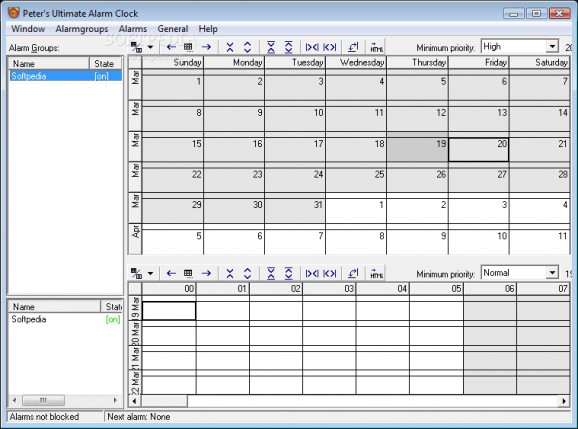Set up simple, or recurrent alarms, with various alert systems, and calendar view for better management with this powerful alarm clock #Alarm Clock #Time Clock #Event Reminder #Clock #Alarm #Time
With the abundance of things that need to be done, but time remaining a constant in this equation, there’s a high chance you forget about less important, or even top-priority activities. Your memory can’t always be relied on, but applications like Peter's Ultimate Alarm Clock help you keep your head clear, and alert you of any upcoming events and tasks.
As far as visuals are concerned, the application stores all it has to offer in a classic window design, with small buttons, but an intuitive overall design. Even so, you might feel a little overwhelmed at first, because of the abundance of options and functions, which may initially seem odd for an alarm application.
However, all functions perfectly blend together, adding a lot to the application’s practicality. For instance, the main window alone is fitted with different sections to show a calendar, day table for configured alarms, and two additional panels to easily navigate through groups, and items which are inside.
Adding a new alarm brings up a creation window, with various time, and alert options. A dame needs to be added, with the requirement to include it in either a new or existing group. Alarms can be set to one time, or recurred, and depending on your selection time options change accordingly. You can include a message to be displayed, and even enable snooze for a bit more time.
Alerts are an important part of an alarm, and the application treats them as such. Besides general, and date format options, alerts benefit from a variety of customization options. A default sound can be picked, but even a secondary one to show up after a specific idle time, or even configured to show up again on next system startup if no action was taken the first time.
Bottom line is that time seems to be shrinking with each passing day, but it’s only the ever-growing diversity of activities that give this impression. Peter's Ultimate Alarm Clock proves to be a powerful companion in managing your time, with an impressive variety of configuration options and alerts, which, as overwhelming as they may initially seem, are all perfectly connected, and sure not to disappoint.
What's new in Peter's Ultimate Alarm Clock 3.4.0:
- Some users have reported problems when using the alarm clock with Windows Vista. It seems that Windows Vista is very strict about applications writing to some folders, such as "Program files". If you installed the alarm clock in a folder in "Program files" and you experience problems, you should try installing it in a folder where you have full access, such as "My documents".
Peter's Ultimate Alarm Clock 3.4.0
add to watchlist add to download basket send us an update REPORT- runs on:
- Windows All
- file size:
- 2.1 MB
- filename:
- PuacC.exe
- main category:
- CD / DVD / Blu-ray Tools
- developer:
- visit homepage
calibre
7-Zip
Context Menu Manager
Windows Sandbox Launcher
Zoom Client
4k Video Downloader
ShareX
Bitdefender Antivirus Free
IrfanView
Microsoft Teams
- Bitdefender Antivirus Free
- IrfanView
- Microsoft Teams
- calibre
- 7-Zip
- Context Menu Manager
- Windows Sandbox Launcher
- Zoom Client
- 4k Video Downloader
- ShareX