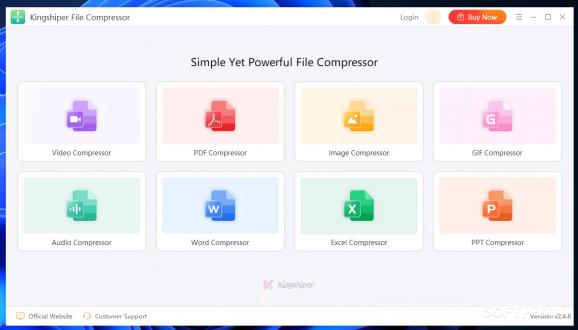Reduce the size of files located on your PC to save storage space without compromising on quality with the help of this simple yet handy application. #File compressor #Resize file #Reduce size #Compressor #Compress #Reduce
Personal computers are the home of all our files, including multimedia and office documents. While the latter might not take too much storage space, the size of videos and images, especially high-quality ones, is often larger than expected.
Paying attention to your PC’s storage space is part of the system maintenance operations you should carry out periodically. Not only that compression allows more efficient storage management, but it also streamlines file sharing via email or other means that might entail size restrictions.
Kingshiper File Compressor allows the compression of various types of files, including multimedia (video, audio and images) and office documents (PDF files, Word files, Excel spreadsheets and PPT presentations).
The application features a simple GUI that allows you to choose the type of files you need to compress. Once you do so, you are presented with a new screen that allows you to build the input file list and go through the compression methods.
Dragging and dropping files onto the main window of Kingshiper File Compressor is possible, but you can also add individual files and even entire folders to the list.
Let’s take, for instance, video compression. Kingshiper File Compressor comes with support for all the common video formats (MP4, AVI, MKV, WMV, FLV, and so on), while the compression methods are displayed to the right.
The compression method and the ratio you choose has a direct impact on the playback quality. The higher the compression level, the more storage space is saved, but the lower the video quality. Surely, whether this trade-off goes one way, or another depends on your priorities, but, in my opinion, taking the middle road is the best.
It goes rather the same way with compressing images, office documents and PDF files. You have to choose a compression mode and level, which affects the aspect ratio of images and the size of the documents.
The main advantage of Kingshiper File Compressor is that it allows the quick compression of multiple types of files. In other words, you won’t need additional software to process each file type, as you will have all you need in a single application.
Compressing files with Kingshiper File Compressor not only that allows you to save up storage space, but it also makes it possible to share and transfer media files and documents easier, complying to the size restrictions enforced by some platforms.
Kingshiper File Compressor 2.4.8
add to watchlist add to download basket send us an update REPORT- runs on:
-
Windows 11
Windows 10 64 bit - file size:
- 74.4 MB
- filename:
- KSFileCompressorIns_001_248.exe
- main category:
- Compression tools
- developer:
- visit homepage
Microsoft Teams
calibre
IrfanView
Windows Sandbox Launcher
Bitdefender Antivirus Free
7-Zip
Zoom Client
Context Menu Manager
4k Video Downloader
ShareX
- Context Menu Manager
- 4k Video Downloader
- ShareX
- Microsoft Teams
- calibre
- IrfanView
- Windows Sandbox Launcher
- Bitdefender Antivirus Free
- 7-Zip
- Zoom Client