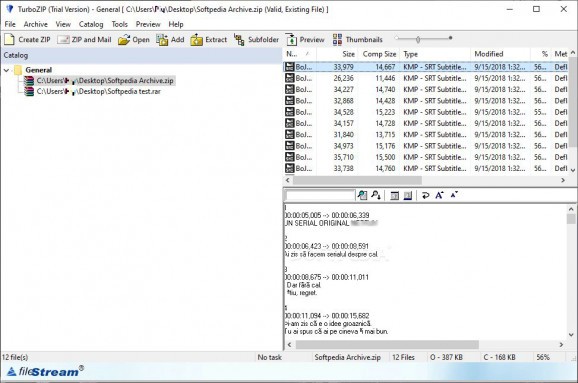A classic archive opener and compression tool that can offer you a different way of viewing archive contents as well as support for a lot of formats. #Compress file #Extract file #Create archive #Extract #Create #Print
TurboZIP is a simple utility that allows its Users to open poplar archives like ZIP, RAR 7Z, TAR, GZ, and even some good amount of not that popular examples such as UU, UUE, MME, CAB HQX, BHX, etc.
Once installed, a file association panel will pop up. From there, you can decide which file extension should be associated with the application. When you're done with the file association aspect, you'll be prompted by another panel, this time asking you to scan folders for potential archives. It's not exactly clear why this feature is pushed right after the installation process. It feels like it shouldn't be there in the first place, but rather on the toolbar or under one of the combo menus.
As with many archive-related apps, TurboZIP will create a new entry in the context menu. This means that each time you right-click a file, the application's shortcut will appear there.
An interesting feature of this application is the way it lets you see the contents of an archive. Once an archive is opened, the interface will split into three parts. One for the archive listing, one for its contents, and another for previewing a file's contents. For, example, if the archive contains a list of subtitles, clicking on a particular one will display all the included text lines.
This applies to any type of file, but as some files hold images, or any other characters besides text, those may appear as symbols or unintelligible writing. Sadly, this function is the only one that stands out here, as the rest of the app has nothing special when compared to most compression tools out there.
TurboZIP is an old-school application that focuses on providing its users with a quick way of opening a good number of archive files. Why old-school? Because the developers claim that TurboZIP is around since 1997, two years younger than the now popular WinRAR. Yet, unlike its competition, this application comes with a price tag, which may not be in its favor, if one takes into consideration the similarities it shares with many free utilities.
What's new in TurboZIP 8.5 Build 002061231:
- Added extract 7z (.7z), Bzip2 (.bz, .bz2), ISO image (.iso) archive formats
- Added extract Microsoft Compiled HTML Help (.chm) format
- Added extract Microsoft Windows Installer (.msi) format
- Support Microsoft Office 2007 archives
TurboZIP 8.5 Build 002061231
add to watchlist add to download basket send us an update REPORT- runs on:
- Windows All
- file size:
- 3.6 MB
- filename:
- tzipent8.exe
- main category:
- Compression tools
- developer:
- visit homepage
4k Video Downloader
Context Menu Manager
7-Zip
Zoom Client
ShareX
Microsoft Teams
Bitdefender Antivirus Free
Windows Sandbox Launcher
IrfanView
calibre
- Windows Sandbox Launcher
- IrfanView
- calibre
- 4k Video Downloader
- Context Menu Manager
- 7-Zip
- Zoom Client
- ShareX
- Microsoft Teams
- Bitdefender Antivirus Free