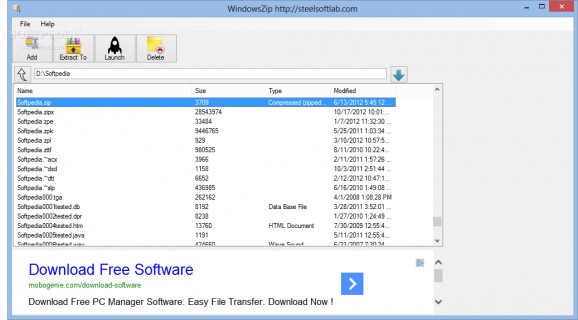Add important files and folders to an archive to keep them protected and extract ZIP or RAR archives with this lightweight application. #Extract archive #File compression #RAR archiver #Archiver #Compression #Unzip
There was a time when disk space was of great concern and large files had to be split into multiple volumes or archives to make distribution easier. With disk drives nowadays letting you store as much data as you can and need, compression utilities are mostly used to keep malicious apps from infiltrating content, with a suitable example being WindowsZip.
If you're not already using compression utilities and this is the first one you stumble upon, don't get too excited and pay attention throughout the setup process and prior to it, because the package contains a few, harmless third-party utilities that are deployed along side WindowsZip.
The first impression is rather poor, with a simple, but somehow ambiguous main window popping up when launching the application. Most of the space is taken up by a file explorer with which to navigate to the location of the files or folders you want to add to an archive. In order to initiate a build or extraction process you need to use the dedicated toolbar controls.
It's the only way to take advantage of what the application has to offer, because it doesn't integrate options in your context menu, which has a considerable impact on flexibility, and neither can you drag files or folders over the main window.
Every time you initiate a process, regardless of its type, a new window pops up to let you know the status of the operation. However, if you're packing large files prepare to wait for some time, because there's no progress slider or percentage indicator, with a simple message displayed when done. What's more, the progress window doesn't close automatically, which can get frustrating at times.
The application can't be used to save space, because only one compression method is implemented and it doesn't do a pretty good job. Needless to say that files can't be split into multiple volumes, since there aren't any options whatsoever.
All things considered, we can state that WindowsZip is a poor archiving utility. With all the alternatives that rush to deliver better compression methods and faster response times, this application keeps everything simple, but at the cost of all its practicality and flexibility. Sure, this means little effort on your behalf, but it would have been useful to see at least context menu integration.
WindowsZip 3.0.0
add to watchlist add to download basket send us an update REPORT- runs on:
-
Windows 10 32/64 bit
Windows 8 32/64 bit
Windows 7 32/64 bit - file size:
- 931 KB
- filename:
- WindowsZipSetup1.msi
- main category:
- Compression tools
- developer:
Bitdefender Antivirus Free
Context Menu Manager
Windows Sandbox Launcher
calibre
7-Zip
4k Video Downloader
ShareX
Zoom Client
IrfanView
Microsoft Teams
- Zoom Client
- IrfanView
- Microsoft Teams
- Bitdefender Antivirus Free
- Context Menu Manager
- Windows Sandbox Launcher
- calibre
- 7-Zip
- 4k Video Downloader
- ShareX