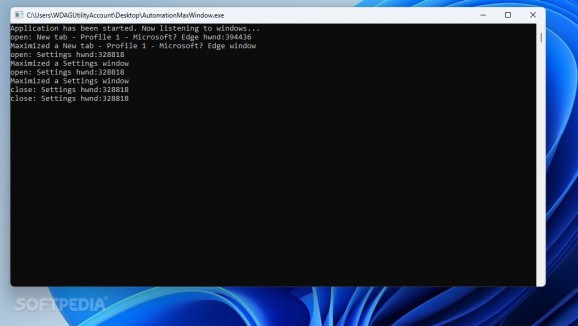Automatically maximize windows of freshly launched programs using this free and open-source utility that works alongside PowerToys’ FancyZones module #App window #Maximize window #Background process #App #Window #Maximize
In their quest to create the right mixture of properly optimized background processes and a sizable array of features, many developers sometimes face the difficulty of having to prioritize a smaller memory footprint over constantly adding resource-intensive functions. Luckily, when it comes to openly available source code, certain users with the relevant programming language sometimes contribute with third-party utilities that satisfy the community’s need for extra capabilities, with one particular example being AutomationMaxWindow, which enhances PowerToys’ existing tool set.
Despite Microsoft’s latest additions to Windows 11’s desktop shell in the form of the snap layouts, many users in search for a greater degree of granularity and control in terms of the precise placement and size of their programs’ windows might be compelled to stick with the PowerToys’ FancyZones module, which also acts separately from the default quad-layout through the use of a dedicated hotkey held while dragging the windows in question.
In an attempt to keep an eye on ongoing tasks and new messages without switching between opened apps, multi-monitor setups have risen in popularity among desktop users, who might also prefer to launch programs on the display in which their cursor currently resides, for a more comfortable and coherent mouse-based workflow — a function provided by FancyZones.
The app at hand takes the feature a step further and automatically maximizes newly initialized applications instead of resetting their window size, which would otherwise require extra hotkey combinations to accomplish. As a result, programs’ entire canvases are stretched across the screen’s space to avoid having to scroll vertically and horizontally when checking for new messages or emails, for instance.
If you want to make the most of your secondary monitors’ screen real estate by maximizing newly launched programs as soon as they initialize, AutomationMaxWindow may be the right tool for the job, given its openly available source code that allows those with programming experience to also customize which windows should be stretched, instead of maximizing all those that are started up after the app’s background process.
AutomationMaxWindow 1.0.0
add to watchlist add to download basket send us an update REPORT- PRICE: Free
- runs on:
-
Windows 11
Windows 10 32/64 bit - file size:
- 7 KB
- filename:
- AutomationMaxWindow.exe
- main category:
- Desktop Enhancements
- developer:
- visit homepage
calibre
Windows Sandbox Launcher
Context Menu Manager
ShareX
4k Video Downloader
Zoom Client
IrfanView
Microsoft Teams
Bitdefender Antivirus Free
7-Zip
- Microsoft Teams
- Bitdefender Antivirus Free
- 7-Zip
- calibre
- Windows Sandbox Launcher
- Context Menu Manager
- ShareX
- 4k Video Downloader
- Zoom Client
- IrfanView