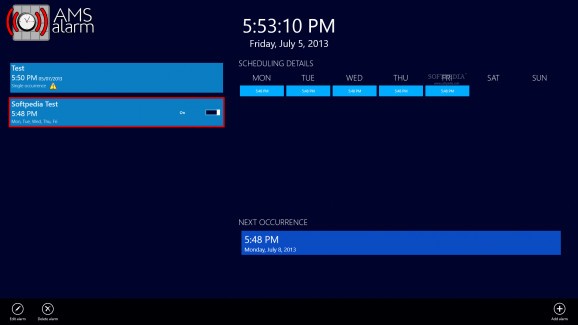A minimalistic application that comes packed lightweight to offer a simple method to schedule and manage multiple alarms for different important events. #Alarm clock #Set alarm #Schedule alarm #Alarm #Clock #Notification
With both our private and professional lives full with daily chores and assignments, it's hard to keep up with all urgent conferences, and birthdays. As a solution to those problems, alarms were developed to easily keep track of your dates and competitions.
AMSAlarm for Windows 8, 10, 8.1 is a small and simple alarm clock designed to provide you an easy way to add numerous alerts, to not forget about essential celebrations, meetings or games. The setup is finished through the Store and swift. This way it doesn't occupy too much space on the drive and doesn't leave any traces behind deletion.
The interface adopts a dark and modern look, accessible to both professionals and novices. A built-in clock displays the current time and date, and all the scheduled records, on the left side of the panel.
There isn't much to do, the process being simple. Input a short description, the desired time/date, the alert sound that fits your tastes, from the several offered ones, and recurrence. Sadly, the ringtone can't be personalized with custom ones, from the computer, as it's not implemented.
For recurrence, you can mark it to repeat on a single or more days. Unfortunately, there are no settings to change the visual appearance of the layout, nor a choice to sync the data with a private account. While the utility doesn't have a classic snooze option, you can set an alarm to repeat once a certain amount of hours passes. Plus, the tool only provides a 12-hour interval only, as such, those who use the 24-hour format might find it difficult to select between AM and PM.
Taking everything into consideration, AMSAlarm is an accessible and plain program that comes in handy only to those used with the 12-hour format to schedule multiple alarms to remind of certain events, daily activities or exams.
AMSAlarm 1.0.0.5
add to watchlist add to download basket send us an update REPORT- runs on:
-
Windows 10 32/64 bit
Windows 8 32/64 bit - file size:
- 1.3 MB
- main category:
- Desktop Enhancements
- developer:
- visit homepage
IrfanView
calibre
ShareX
Context Menu Manager
Zoom Client
7-Zip
Bitdefender Antivirus Free
4k Video Downloader
Windows Sandbox Launcher
Microsoft Teams
- 4k Video Downloader
- Windows Sandbox Launcher
- Microsoft Teams
- IrfanView
- calibre
- ShareX
- Context Menu Manager
- Zoom Client
- 7-Zip
- Bitdefender Antivirus Free