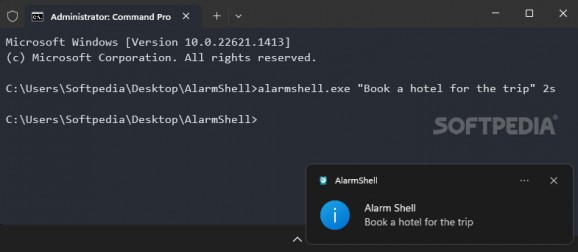Set custom reminder notifications through the command line with the help of this free and open-source terminal-powered alarm app #Alarm timer #Custom reminder #Terminal-based notifications #Alarm #Timer #Custom
The more powerful and accessible the tools we incorporate in our daily projects get, the easier it is to multitask and increase the efficiency throughout our personal and work-related endeavors. However, it is just as important to point out that the sheer amount of responsibilities tends to pile up and become overwhelming at times in which certain tasks require our full attention.
As a result, one way of keeping track of upcoming appointments, hangouts and other parts of our quotidian lifestyles is by setting up reminders in the form of physical post-it notes or virtual notifications via programs such as AlarmShell.
Although Microsoft’s flagship operating system ships with a series of quintessential tools that should suffice for most users, including an elegantly designed “Clock” app that lets you create alarms featuring custom sound effects for weekly reminders, some users may be better suited by the program at hand, which is designed to combine the efficiency of timers with the convenience of to-do lists.
Once downloaded, a terminal window can be opened inside its folder to quickly start setting up reminders with the tasks that need to be carried out, followed by the amount of time to be elapsed before being activated. Not only is the ability to simply type out the commands more accessible for those with keyboard-focused workflows, but the “alarms” themselves pop up in the form of notifications that display the text of the reminder itself.
Those who want to enjoy an even faster activation method can download the optional batch script, place it in the “system32” directory and extract the app’s archive within the “ProgramData” folder on their C: drive to execute commands featuring the “alarm” keyword straight from the Run window that is commonly summoned by combining the Windows button and R key. This makes it perfect for setting up spontaneous reminders regarding the need to check on food being cooked in the oven, calling a friend to schedule a meetup or remembering to buy groceries when going out.
Whether you happen to dislike graphical interfaces or you simply wish to avoid forgetting about important tasks and events, AlarmShell’s accessible set of commands and lightweight form factor make it a suitable replacement for Windows’ built-in “Clock” app.
AlarmShell 1.0.0
add to watchlist add to download basket send us an update REPORT- PRICE: Free
- runs on:
-
Windows 11
Windows 10 32/64 bit - file size:
- 149 KB
- filename:
- AlarmShell.rar
- main category:
- Desktop Enhancements
- developer:
- visit homepage
7-Zip
Zoom Client
Bitdefender Antivirus Free
4k Video Downloader
IrfanView
Microsoft Teams
Windows Sandbox Launcher
calibre
ShareX
Context Menu Manager
- calibre
- ShareX
- Context Menu Manager
- 7-Zip
- Zoom Client
- Bitdefender Antivirus Free
- 4k Video Downloader
- IrfanView
- Microsoft Teams
- Windows Sandbox Launcher