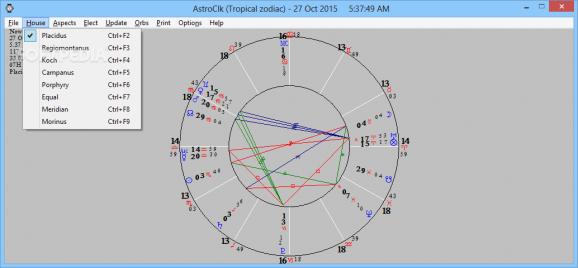View detailed and comprehensive astrological charts for any period with the help of this streamlined yet and plain-looking application #Astrology Chart #Astrology Clock #Chart Creator #Astrology #Clock #Chart
In order to be able to tell time and read astrological signs the way we do today, humanity has gone to great lengths and heavy research of stars and celestial bodies. All that seemed a miracle some time ago is now found in a computer application. For instance, AstroClk gives you the means to study time-related activities, and different phases.
On launch, the main window is brought up, showing a diagram of recent days, as well as astrological signs in their position of influence, related to those specific days. The general view is not interactive, but there are several tools you can use to manage time, in order to analyze changes, or view past events.
The upper toolbar is the main place to launch functions or change settings. Among others, you get to change the specific house, with options for Placidus, Regiomontanus, Koch, Campanus, Porphyry, Equal, Meridian, and Morinus. Each different house changes the main chart accordingly.
Moreover, you can get a general view of the signs by accessing the aspects menu. It shows symbols and phases of different signs, depending on celestial events. By default, the application uses the system time to create the chart, but this can be changed by jumping either by days, hours, or minutes.
However, the chart can also be changed differently, by bringing up the election data panel. It lets you specify the exact date and time of birth, in an attempt to generate a view of astrological events that occurred in that specific time. Unfortunately, there aren’t any export options whatsoever, except for the aspects panel which lets you copy all symbols.
All things considered, we come to the conclusion that AstroClk is a useful application with which to study astrological events based on time, date, and other related bits of data. However, it feels a little rough around the edges, with controls only accessed from the upper toolbar, and complete absence of export options that have an impact on overall practicality.
AstroClk 2.25
add to watchlist add to download basket send us an update REPORT- runs on:
- Windows All
- file size:
- 1.4 MB
- filename:
- AstroClk_v225_install.exe
- main category:
- Desktop Enhancements
- developer:
- visit homepage
Context Menu Manager
7-Zip
4k Video Downloader
Zoom Client
calibre
Microsoft Teams
Bitdefender Antivirus Free
IrfanView
Windows Sandbox Launcher
ShareX
- IrfanView
- Windows Sandbox Launcher
- ShareX
- Context Menu Manager
- 7-Zip
- 4k Video Downloader
- Zoom Client
- calibre
- Microsoft Teams
- Bitdefender Antivirus Free