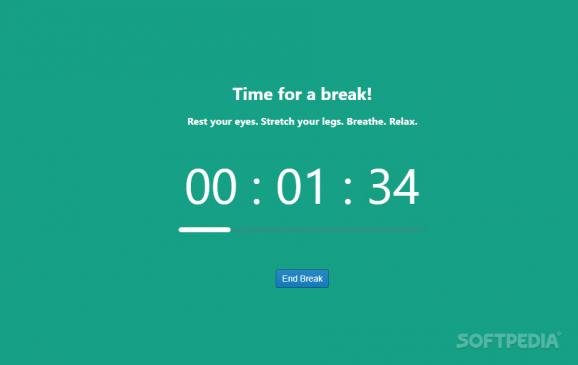Become an expert in time management and set up a perfectly organized and well-balanced schedule for maximum productivity and healthy work habits #Break timer #Time management #Time tracking #Time #Organizer #Eye-strain
BreakTimer is an excellent way to become more self-aware of your work habits. It helps you regulate your patterns for a perfectly balanced routine, by enabling access to a variety of customizable features and great adaptability measures regardless of your requirements.
BreakTimer is an open-source, free program. It is a cross-platform app that runs smoothly and integrates very well with the Windows OS. Upon installation, an icon will be added to your system tray; the program will stay active in the background and will send periodical notifications based on your chosen settings.
The tool does not over-complicate things and has a simple, yet really effective system. This is the reason why BreakTimer is suitable for both beginners and experts in time management. The commands are super straightforward and intuitive which makes it suitable for all types of users. Probably the best thing about the program is the fact that it looks like it was made to effectively serve the end-user and real needs.
The functionalities can easily be adapted to work with your schedule and individual pace. The breaks can be enabled or disabled. When activated, you can choose to receive the reminder notifications in a full-screen pop-up or as a simple announcement, in a discrete overlay. The other options that are fully adjustable are: the break frequency and length, the notification sounds on break start/end, and the display of the 'end break' button.
The breaks can be customized as well. How? Well, besides the technical setup for time and frequency, you can choose your break title and the displayed message. You can opt for anything from quotes or funny messages, to even display a personal mantra. The tool also allows for the theme and break message color setup, which is a really nice touch.
To summarize, BreakTimer is an excellent choice for anyone who needs to get better at time management. It is a pleasure to use the app because it looks friendly and it's versatile. Reinforcing healthy habits will maximize productivity and improve workflow. If you want to enhance your effectiveness and are interested in personal growth and progress, consider using a time management tool. Start with BreakTimer and get past your old, rusty habits and patterns!
What's new in BreakTimer 1.2.0:
- Upgrade electron to fix breaks not showing on all screens on Windows.
- Prevent resizing of break windows.
BreakTimer 1.2.0
add to watchlist add to download basket send us an update REPORT- PRICE: Free
- runs on:
-
Windows 11
Windows 10 64 bit
Windows 8 64 bit
Windows 7 64 bit - file size:
- 73.4 MB
- filename:
- BreakTimer.exe
- main category:
- Desktop Enhancements
- developer:
- visit homepage
ShareX
4k Video Downloader
Zoom Client
IrfanView
calibre
Windows Sandbox Launcher
Context Menu Manager
7-Zip
Bitdefender Antivirus Free
Microsoft Teams
- 7-Zip
- Bitdefender Antivirus Free
- Microsoft Teams
- ShareX
- 4k Video Downloader
- Zoom Client
- IrfanView
- calibre
- Windows Sandbox Launcher
- Context Menu Manager