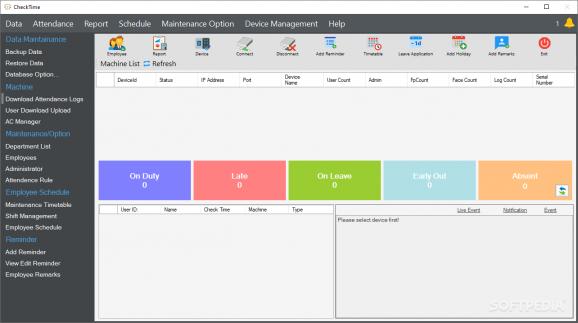This time-management software can help you set up a very detailed employee work time scheme, thanks to a wide array of specialized tools. #Time Attendance #Employee Monitoring #Payroll Export #Attendance #Employee #Biometric
Maintaining an exact track of time when running a business and its subsequent aspects, is a key factor in keeping an effective employee management time scheme. From manual clocking using pen and paper to biometric devices that automatically record the spent time, achieving such tasks can be done in multiple ways, via a wide range of software. CheckTime is here to provide such functionality, by offering users a comprehensive package that addresses employee time attendance management in businesses.
One of the first aspects that came to our attention while testing CheckTime is its layout design, which we believe manages to increase handling efficiency, by having all features neatly arranged into both the adjacent side-panel, as well as the top menus.
Users can easily determine where their required features might be, by simply having a look at the main categories from the side-panel. These each contain sub-items, making the entire process of choosing the required tools, far easier.
Looking at the potential issues encountered while testing the app, one prominent aspect was the persistence of a certain lag during use. We verified this behavior on several machines, and we experienced it on all systems.
Indeed, this could be dependent on one’s system and corresponding performance, but, that aside, we fear that when dealing with large data sets and multiple entries, this lag could become exacerbated, and even cause the app to completely freeze.
If you seek an app that’s designed for helping you achieve a better, more efficient time attendance monitoring when using modern, biometric clocking devices, CheckTime could very well fill those shoes.
CheckTime 1.0.1021 - 503
add to watchlist add to download basket send us an update REPORT- runs on:
- Windows 10 32/64 bit
- file size:
- 185 MB
- filename:
- CheckTime Software V1.0.1021-503 04-AUG-2022.zip
- main category:
- Desktop Enhancements
- developer:
- visit homepage
IrfanView
ShareX
4k Video Downloader
calibre
Windows Sandbox Launcher
Zoom Client
Bitdefender Antivirus Free
Context Menu Manager
7-Zip
Microsoft Teams
- Context Menu Manager
- 7-Zip
- Microsoft Teams
- IrfanView
- ShareX
- 4k Video Downloader
- calibre
- Windows Sandbox Launcher
- Zoom Client
- Bitdefender Antivirus Free