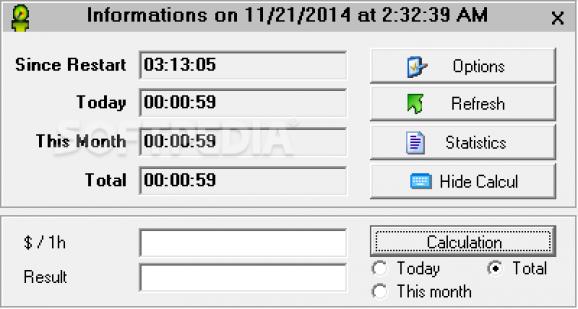Monitor the computer usage, view how much time has passed since the last restart and calculate the cost if you are in an Internet cafe #Computer usage #Calculate time #Usage monitor #Count #Monitor #Time
Depending on the activities you perform on a PC, you might need to be aware of the total time spent each day, and even generate a report. This is a pretty common practice with Internet Cafes, providing a balance of time and money. In this regard, Counter can show computer uptime, and even comes with a budget calculator based on this time.
The last step of the installer offers the chance to have the application launched so you can see what it’s all about. A pretty compact window shows up, with several time values displayed since last restart, time today, this month, as well as total time. On the bright side of things, uptime is read correctly, so you can use it right away.
There’s an associated options panel which offers the possibility to set refresh interval, which can be as low as a minute, whether to count time from suspend and hibernate modes as well, run the program with Windows, and some effect settings, such as easy window move, or skin mode, to which you can set button fade step and effect.
The counter can’t be paused or stopped, unless the application is closed. You can choose to have it minimized to the tray area so it doesn’t always sit on the desktop. Unfortunately, there’s no possibility to set up alerts of any kind whenever a certain amount of minutes or hours of uptime passed.
The application wants to help you on the long run, and also comes with a statistical calculator. Here, you can load the associated INI file of a different user to view all related time values. You can rely on a budget calculator to tell the income, or expense based on the computer uptime for today, this month, or in total.
Bottom line is that the computer uptime can be a useful resource even to improve your personal workflow. As such, Counter wants to deliver the means with which to effortlessly track time on the long run, view statistics, and even calculate income or expense based on these values.
What's new in Counter 2.1.1:
- Counter didn't work on/after Standby/Hibernate mode - fixed. Thanks to user: jangoshorse and 081500
- Main window refresh.
Counter 2.1.1
add to watchlist add to download basket send us an update REPORT- runs on:
- Windows All
- file size:
- 458 KB
- filename:
- counter21.zip
- main category:
- Desktop Enhancements
- developer:
IrfanView
7-Zip
Context Menu Manager
ShareX
Microsoft Teams
Bitdefender Antivirus Free
4k Video Downloader
calibre
Zoom Client
Windows Sandbox Launcher
- calibre
- Zoom Client
- Windows Sandbox Launcher
- IrfanView
- 7-Zip
- Context Menu Manager
- ShareX
- Microsoft Teams
- Bitdefender Antivirus Free
- 4k Video Downloader