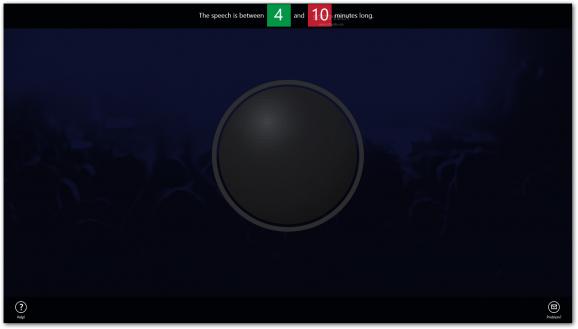Practice your speech to review and make improvements using this Metro app that can set time limits and play back your recordings #Speech recorder #Practice speech #Review speech #Speech #Time #Timer
If you're about to make a speech or join a forum debate, it's recommended to make preparations. By taking notes, reviewing everything you say, making adjustments and avoiding to stutter, you can maximize your chances at delivering a successful speech.
Speech Timer Free is a simple application that can help you in this regard. It gives you the possibility to record your voice using your microphone, as well as to set time limits. Afterward, you can hear the playback to figure out what went wrong and how you can improve your speech.
It's a Metro app that can be effortlessly downloaded and installed from the Store on computers running Windows 8, 8.1 or 10, including touch-supported devices. Before firing it up, make sure that the microphone is enabled in "Settings/Permissions" to be able to activate the audio feature.
The main window has a huge red button right in the middle, which you can press to start the timer. Before doing so, you can right-click somewhere on the screen to bring up the app commands bar and specify the minimum and maximum time limit.
While recording your voice using an integrated or peripheral microphone, you can keep track of the remaining time. When you reach the minimum limit, the button turns green.
Then it gradually becomes red to indicate the maximum limit. Worth noting is that time doesn't automatically stop when it's up but begins counting up while the red light flashes.
You can press the huge button to pause and resume the timer, as well as press another one to reset it (while on pause, an action that must be performed before modifying the time limits. Once the recording stops, you can instruct Speech Timer Free to play it back for you.
To wrap it up, Speech Timer Free comes packed in a user-friendly interface and with intuitive options to help you practice speeches. Unfortunately, it doesn't have features for exporting the recorded speech to file.
What's new in Speech Timer Free 1.0.0.9:
- Fixed a minor issue that occurs when handling errors.
Speech Timer Free 1.0.0.9
add to watchlist add to download basket send us an update REPORT- runs on:
-
Windows 10 32/64 bit
Windows 8 32/64 bit - file size:
- 6.5 MB
- main category:
- Desktop Enhancements
- developer:
- visit homepage
Zoom Client
Context Menu Manager
IrfanView
calibre
Windows Sandbox Launcher
ShareX
7-Zip
4k Video Downloader
Microsoft Teams
Bitdefender Antivirus Free
- 4k Video Downloader
- Microsoft Teams
- Bitdefender Antivirus Free
- Zoom Client
- Context Menu Manager
- IrfanView
- calibre
- Windows Sandbox Launcher
- ShareX
- 7-Zip