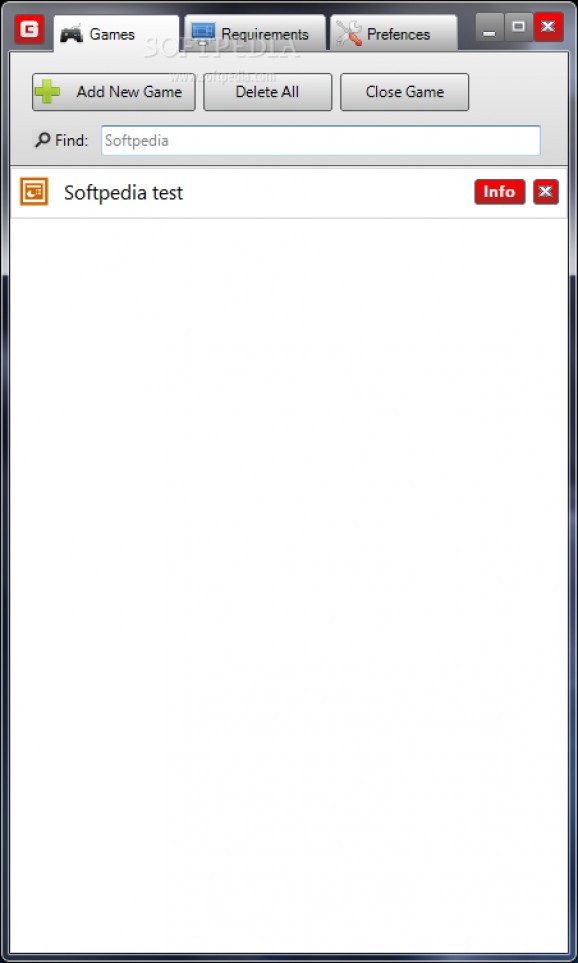Create a list of your favorite games, launch them and receive alerts when it's time to get back to work according to a target time you set. #Game Timer #Play Timer #Time Countdown #Timer #Countdown #Game
Video games are a neat way to blow off some steam, but get too caught in the action and chances are you lose track of time. It can be really difficult to quit a game and if your ambition doesn't help in this regard, know that there are solutions. One of them comes in the form of a simple application, namely Game Timer and as the name suggests, it keeps track of the time you play and even closes it so you don't miss appointments.
A compact window greets you when you run the application. A lot of effort was put into visual design, with shiny menus and elements that seem to blend in well with any environment and an additional transparency menu if you prefer the Aero style.
The dashboard consists of a list of your collection of games, with additional info displayed such as company, version and language. However, there's no built-in scanner to have the list populated quickly so you need to manually target each EXE file. Double-clicking on an item in the list launches it, so be careful not to run them by accident.
Switching to the requirements tab is a good idea if you're connected to the Internet. Your PC's hardware configuration is displayed, with the possibility to pick the default storage volume used to install your games.
You can check requirements for various video games by simply writing its title in a dedicated field and hitting the “Search” button. Sadly, the online database used to look up items isn't really well-optimized or the application does a poor job at searching, because there were little cases where results were retrieved.
However, the requirements section is not what the application is meant to do, but rather the built-in timer. The preferences menu lets you configure it by setting the amount of time you plan on playing. You need to run the game from the dashboard so it can be tracked, while audio alerts let you know when it's almost time to finish.
Taking everything into consideration, we can say that Game Timer comes in handy if you spend too much time in front of the computer playing, but it still leaves a little more to be desired. You can fully customize the game list, but you need to bring up the main window each time you want to launch one in order for the tracker to properly function. The only helpful feature is the audio alert, with the default tune making sure the message is delivered.
Game Timer 1.0
add to watchlist add to download basket send us an update REPORT- runs on:
-
Windows 7
Windows Vista
Windows XP - file size:
- 1.5 MB
- filename:
- GameTimerSetup.exe
- main category:
- Desktop Enhancements
- developer:
calibre
Zoom Client
7-Zip
Microsoft Teams
Bitdefender Antivirus Free
IrfanView
Windows Sandbox Launcher
Context Menu Manager
4k Video Downloader
ShareX
- Context Menu Manager
- 4k Video Downloader
- ShareX
- calibre
- Zoom Client
- 7-Zip
- Microsoft Teams
- Bitdefender Antivirus Free
- IrfanView
- Windows Sandbox Launcher