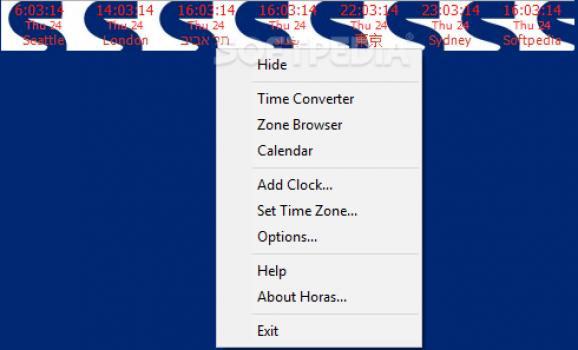View the time of capital cities from all around the world and add new clocks by selecting the corresponding time zone with this simple and yet efficient application. #Display Clock #Time Synchronizer #Display Time #Time zone #Synchronize #Calendar
Although the notion of time is the same for all cultures, it varies from one location to the other. Thanks to the Internet, clocks can now be synchronized by the second based on a standard, international format. A suitable way of putting this into practice is Horas, which lets you keep an eye on clocks all around the world from the comfort of your desktop.
Running the application brings up a strip equipped with time displays from several different locations on the globe. It's appealing even by default, but there are tons of customization options, both for visuals and functionality to perfectly integrate the display in your desktop and make it suit your needs.
You quickly find that flexibility and customization are the application's strongest features. The main window can be resized by dragging its borders and based on this, clocks are either displayed in a row or column.
It takes more time to play around with visual details than to actually benefit from functionality. This is thanks to an abundance of features, with the options menu being structured in tabs for clocks, view, style, time zones and hotkeys.
Diving a little into view and style, you don't even know where to start. Time and date display formats are equipped with drop-down menus that let you choose from a decent amount of options and even specify whether or not to show these elements. The main window can be set to stay on top of other applications, have the borders hidden, as well as enable an auto-hide function.
When you're satisfied with window placement and behavior, color and other visual options await to be adjusted. These too count as many, with thorough settings to change the background to gradient or solid fill, font formatting and smoothing method, transparency or custom wallpaper, or a clever daylight indicator according to each zone. There are also various analog and digital clocks to choose from.
Turning to functionality you find the same amount of depth. With an active Internet connection you can set the application to retrieve standard times from various servers, use system time and more. You can handle all zones to be displayed, with the possibility to add or remove more clocks for monitoring.
More utilities let you convert time and view custom zone settings with a few mouse clicks. An integrated calendar can be used to get a big picture on the whole year, with a counter that tells you how many days left until a specified date.
There aren't any export options whatsoever, nor the possibility to add tasks or schedules on the calendar, the application being strictly dedicated to displaying info. The biggest disappointment is the complete absence of an alert system, which would have come in handy to set at least when the clock strikes specific hours in different zones.
All things considered, we can safely state that Horas is a powerful utility with which you can get a better grasp on time. You can perfectly integrate it in your desktop, although there isn't an option to set it as background. The amount of customization options is mesmerizing, while functionality is also a big plus. All bundled up in a light package, the application truly deserves at least a few seconds of your time.
What's new in Horas 6.45 Build 24101:
- Added menu items to move the clocks to predefined positions on the desktop.
- Performed stability and performance improvements.
Horas 6.45 Build 24101
add to watchlist add to download basket send us an update REPORT- runs on:
-
Windows 11
Windows Server 2022
Windows Server 2019
Windows Server 2016
Windows 10 32/64 bit
Windows Server 2012
Windows 2008 R2
Windows 2008 32/64 bit
Windows 2003
Windows 8 32/64 bit
Windows 7 32/64 bit - file size:
- 6.7 MB
- filename:
- setuphoras.exe
- main category:
- Desktop Enhancements
- developer:
- visit homepage
Bitdefender Antivirus Free
Context Menu Manager
IrfanView
Microsoft Teams
Zoom Client
4k Video Downloader
Windows Sandbox Launcher
ShareX
calibre
7-Zip
- ShareX
- calibre
- 7-Zip
- Bitdefender Antivirus Free
- Context Menu Manager
- IrfanView
- Microsoft Teams
- Zoom Client
- 4k Video Downloader
- Windows Sandbox Launcher