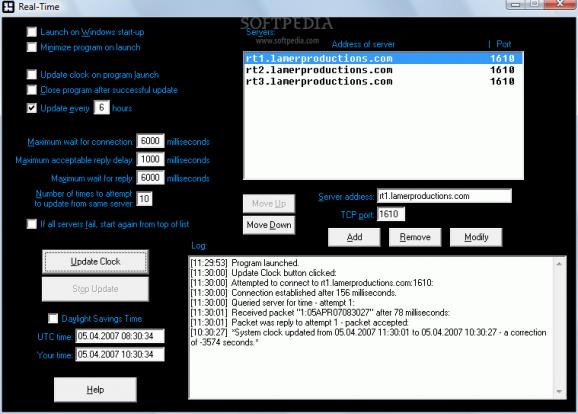Connects to a dedicated time server in order to update your computer's clock while featuring a handful of settings, such as time delay for server connections and number of attempts. #Real-Time server #Adjust clock #System clock #Real-Time #Server #Adjust
Real-Time is a time-keeping app that connects to a real-time server via the Internet and updates your computer's clock according to the time found on the connected server.
This tool has only a handful of options that allow the user to either have the program launch at Windows startup or run and open it minimized. Other features include setting the delay time for connections on one server, tweaking the number of attempted times to update from that server, and many other more. Apparently users can see only UTC and their current time being displayed simultaneously in the app's UI, other time zones being excluded.
Real-Time prefers to get its time information from three dedicated real-time servers from Lamer Production. However, if you plan to change your source server that provides an accurate time on your Real-Time app, you must find its TCP port and server address.
This causes some issues, however, since lots of time-keeping servers do not support port addresses anymore, but offer only IP and server addresses instead. This new infrastructure is not compatible with Real-Time.
If you set Real-Time to launch at Windows start-up and also tick the setting that closes the program after a successful update, Real-Time will work as an instant update app with very little presence on your desktop. However, the high dependability on the Lamer Production time servers will risk rendering the Real-Time application useless.
Real-Time provides users with accurate time information if connected to its three default servers. It has a couple of settings that can help users tweak how will the app relay time in their system, and it also allows users to connect to other server addresses as long they provide the TCP port. Real-Time can be very useful to people that travel a lot and their computer cannot connect automatically to its time server, due to weak bandwidth or other issues. However, if the default Real-Time servers are down, there are slim chances the app will be able to get an accurate time value.
What's new in Real-Time 1.10:
- TCP/IP connection control changed from SocketWrench to Microsoft Winsock Control 6.0
- changed from standard to Lamer Productions colour scheme
- scheduling system changed to a simple "Update every x hours" system
- removed "Ignore schedule if not connected to the Internet" setting, because dialler control was part of SocketWrench
Real-Time 1.10
add to watchlist add to download basket send us an update REPORT- runs on:
- Windows All
- file size:
- 1.4 MB
- filename:
- realtime110.zip
- main category:
- Desktop Enhancements
- developer:
- visit homepage
4k Video Downloader
Windows Sandbox Launcher
Context Menu Manager
calibre
Microsoft Teams
IrfanView
ShareX
Bitdefender Antivirus Free
Zoom Client
7-Zip
- Bitdefender Antivirus Free
- Zoom Client
- 7-Zip
- 4k Video Downloader
- Windows Sandbox Launcher
- Context Menu Manager
- calibre
- Microsoft Teams
- IrfanView
- ShareX