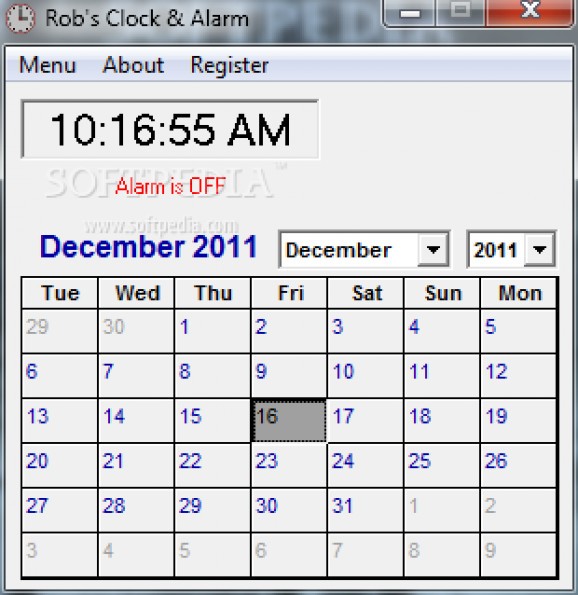Set over ten different alarms, once only or recurrent so you don't miss important events, enable a simple calendar and take personal notes on a daily basis #Desktop clock #Alarm clock #Daily note #Clock #Calendar #Notification
Although a mere concept in our existence that guides us through everything we do, time is one of our most important resources. A careful management of time can greatly push a business towards success and help achieve personal goals. You can’t remember or know when an exact hour strikes, and this is where applications like Rob's Clock & Alarm come in handy to alert you when you need to do something.
All the application has to offer is wrapped in a classic window style that may seem a little bit out of date to some. Initially, a compact interface is brought up on launch, with the possibility to extend it just a little by deciding to show the calendar. It comes with two drop-down menus for you to easily choose month and years, but it serves no other purpose than info.
Apart from the calendar, the main window also holds a 12-hour clock, and some other tools it comes with, stored in the menu bar. Truth be told, the visuals are a bit dull, and there aren’t any other skins, clocks, color themes, or customization options in general for that matter.
As the name suggests, a primary feature of the application is to remind you of specific events by sounding an alarm at custom hours. Accessing this feature brings up another window with multiple entries to set over 10 alarms. These can either be regular or once only, and in every day of the week, with several presets like Monday to Friday or Saturday and Sunday, as well as the time at which to be notified.
When the alarm gets triggered, you’re only informed of the time through a small popup window. Sound also starts playing, and you need to press a button to turn it off. Sadly, there’s no option to change the sound alert, nor the message that is displayed. What’s more, without a built-in function to run at startup, there’s a high chance you’re going to miss some appointments if completely trusting in the app’s capabilities.
Last but not least, you also get to find a built-in text editor that acts as your personal agenda. Unfortunately, it’s not linked in any way to the calendar, but rather stores all entries in a drop-down menu, and you can navigate through all days of the month. There’s only one entry per day, with limited text to add, and no font customization options.
Your brain is not always a trustworthy companion, or you’re just too busy with important activities to remember a specific task, and this is where Rob’s Clock & Alarm attempts to help. Set of features is a bit shallow, visual design the same, and the overall approach on the situation straightforward. It can’t run on startup, so you still need to remember to at least launch it when you turn on the PC.
Rob's Clock & Alarm 3.0.1
add to watchlist add to download basket send us an update REPORT- runs on:
- Windows All
- file size:
- 1.8 MB
- filename:
- robs_clock.zip
- main category:
- Desktop Enhancements
- developer:
- visit homepage
Context Menu Manager
7-Zip
Windows Sandbox Launcher
Zoom Client
Microsoft Teams
4k Video Downloader
IrfanView
calibre
Bitdefender Antivirus Free
ShareX
- calibre
- Bitdefender Antivirus Free
- ShareX
- Context Menu Manager
- 7-Zip
- Windows Sandbox Launcher
- Zoom Client
- Microsoft Teams
- 4k Video Downloader
- IrfanView