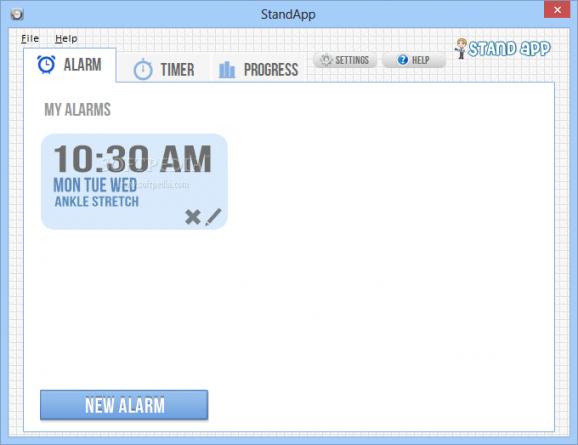A useful and reliable utility worth having into your enterprise in order to keep a healthy environment for you and for your workers #Alarm scheduler #Schedule extercise #Alarm notifier #Alarm #Scheduler #Exercise
Note: StandApp is no longer supported, so it is now impossible to purchase the application. Nonetheless, you can still download it from Softpedia and use it with the limitations listed on this page
Considering the actual jobs on the market that require you to work from a desk and be as productive as you need to, five days a week, might overwhelm you. Sedentary jobs could become the next wave of health lawsuits and this might affect not only your business, but also your employees’ health.
We are all aware that sitting down long enough might wreck our body and going to the gym at the end of the day is not enough to keep us healthy and here is where StandApp comes in handy.
StandApp is a practical and effective solution whose main purpose is to set alarms and remind you, at various time intervals, to take standing breaks from your desk.
It provides you with various video exercises that anyone can do at work. Don’t imagine that you will have to run ten miles around the block just to make sure that all the parts of your body get a full workout.
The application comes with basic exercises and although some of them might seem useless, you'll start feeling the difference after a couple of weeks as your ankles won’t hurt anymore and your back stays right each time you sit.
The main window of the utility is very simple to use. You’ll just have to choose the format which you wish to be reminded. You can select between Timer or Alarm notifications and each time the interval expires, a video exercise will play. You can also pause the video if you want to finish your work immediately, however, it is recommended not to skip the exercises.
What’s quite important is that StandApp does not interfere with other installed software. When you are done, the utility automatically redirects itself to the system tray menu.
The Timer tab allows you to select the interval in which you wish to be reminded for your standing breaks. It comes with three default time intervals but you can also customize your owns.
Navigating to the Alarm tab you are able to create custom alarms as you wish. Each one can be configured to launch a specific exercise video at the time you set and repeat it on whichever day of the week you want.
On an ending note, StandApp is a reliable app that can keep you healthy even if you are at work. Select the exercises you want and take breaks each time the utility notifies you.
StandApp 1.0.0.0
add to watchlist add to download basket send us an update REPORT- runs on:
-
Windows 10 32/64 bit
Windows 8 32/64 bit
Windows 7
Windows Vista
Windows XP - file size:
- 57.7 MB
- main category:
- Desktop Enhancements
- developer:
Context Menu Manager
7-Zip
4k Video Downloader
ShareX
Zoom Client
Windows Sandbox Launcher
IrfanView
Bitdefender Antivirus Free
calibre
Microsoft Teams
- Bitdefender Antivirus Free
- calibre
- Microsoft Teams
- Context Menu Manager
- 7-Zip
- 4k Video Downloader
- ShareX
- Zoom Client
- Windows Sandbox Launcher
- IrfanView