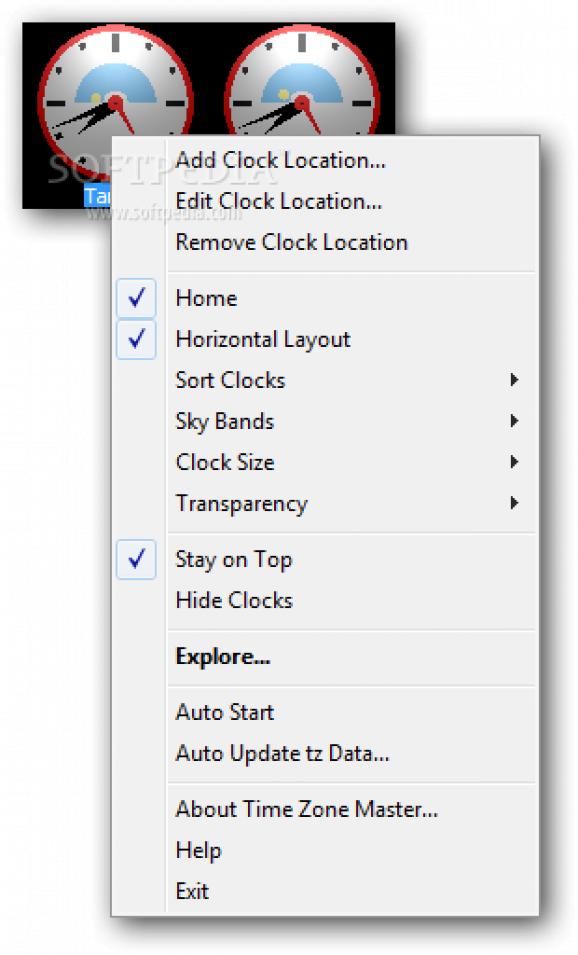Track time in multiple cities directly from the desktop by configuring multiple clocks through an intuitive set of options . #View local time #Time zone manager #Time zone history #Time #Zone #View
The entire world is split into multiple time zones, so a particular hour of day is represented in a similar manner in different parts of the globe. However, it’s pretty difficult to tell the time of a particular city by yourself. This is where Time Zone Master comes in handy, letting you keep multiple configurable clocks on the desktop.
Once the application is installed and launched, the initial configuration panel shows up. Here, you get to experiment with a 3D interactive representation of the globe, and specify the first area of interest. Dedicated drop-down menus let you easily make this selection, but you can also manually add coordinates.
Applying the initial configuration set brings up a small clock on your desktop. It also shows time of day through an intuitive dial, as well as the name of the selected location. You’re free to move it around the desktop to a suitable spot, pick one of three different size specifications, and adjust transparency level to better blend with the rest of desktop elements.
By default, the desktop clock stays on top of every other application, which comes in handy if your work is closely tied to different time zones. There’s also a tray icon to which clocks can be minimized.
For more flexibility, you can go ahead and add more clocks. The process is don in the same manner as for the first clock. Others appear next to the previous, and are always grouped when moving over the desktop. Time differences are shown directly on the clocks, based on the first one you create.
On an ending note, Time Zone Master manages to deliver the expected set of features in a proper fashion. Setting up multiple clocks requires little effort, with an interactive globe, and intuitive management of time zone options. It comes in a lightweight package, it’s easy to configure, and deserves a try overall.
What's new in Time Zone Master 1.10:
- fixed a problem for some users that caused a dialog to repeatedly report "The programme was unable to access the internet to check for updates". This version helps resolve this problem.
- packaged with tzdata2011h (the most recent tz data)
Time Zone Master 1.10
add to watchlist add to download basket send us an update REPORT- runs on:
-
Windows 7 32/64 bit
Windows Vista 32/64 bit
Windows XP - file size:
- 5.2 MB
- filename:
- tzmaster-install-v1.10.exe
- main category:
- Desktop Enhancements
- developer:
- visit homepage
Context Menu Manager
Windows Sandbox Launcher
IrfanView
Microsoft Teams
Zoom Client
calibre
7-Zip
ShareX
4k Video Downloader
Bitdefender Antivirus Free
- ShareX
- 4k Video Downloader
- Bitdefender Antivirus Free
- Context Menu Manager
- Windows Sandbox Launcher
- IrfanView
- Microsoft Teams
- Zoom Client
- calibre
- 7-Zip