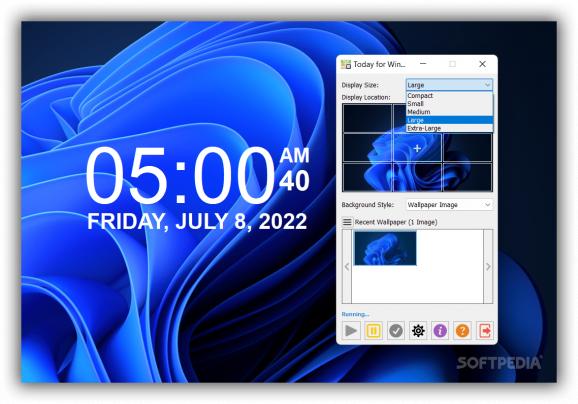Decorate your desktop with a digital clock that can be modified at will, and deploy a background manager to keep your screen fresh. #Digital clock #Desktop date and time #Wallpaper manager #Clock #Digital #Bing
Today is first and foremost a digital clock tool. On top of that, it offers an optional background manager tied to the Bing Daily Wallpaper service. With both of these features combined, Today looks like a desktop enhancer focused on providing you with the current date and time, as well as keeping a dynamic background by swapping wallpapers at a determined interval.
Upon installing the program, a pop-up window called First Run Setup will appear. This pane lets you customize your clock with a 24-hour format and an AM/PM time marker, as well as enabling the wallpaper's behavior and refresh mode. If you dismiss the pop-up by mistake, don't fret, the app's options will provide the same choices.
Once you're done with the installation and first-use tweaks, the app's UI becomes available and can be accessed from the system tray. The first thing one can do is to choose the clock's display size. Because monitors come in different sizes, the provided options will vary from compact to extra-large. Moving forward, you must decide where the clock should be placed. A 9-segment grid helps with that decision.
Those interested in the clock aspect only have the option of deactivating or ignoring the background manager. On the other hand, if you wish to check out what background styles the app has to offer or prefer to have your wallpaper cycled by Bing, you're in the right place.
You can start by picking a style from the combo menu with the same name. One can apply a solid color as their background image, or a selection of light and dark gradients moving in several directions.
In case you change your mind about Bing's Daily Wallpaper rotation, you can open the options menu and check the boxes under the Wallpaper Daily Refresh section. Note that the images cycled on your screen will be totally random, but high-definition nonetheless.
Today is a nifty tool that offers both a customizable digital clock and a background manager. While such features are nothing to write home about, individuals who prefer a third-party clock widget will come to appreciate it. Also, those who do not have the time to constantly change their background but want to avoid the stale feeling of an old image could also find Today very handy.
Today 1.0 Build 2208.29
add to watchlist add to download basket send us an update REPORT- runs on:
-
Windows 11
Windows 10 32/64 bit - file size:
- 14.6 MB
- filename:
- tdcInstall.exe
- main category:
- Desktop Enhancements
- developer:
- visit homepage
7-Zip
ShareX
Zoom Client
calibre
Bitdefender Antivirus Free
Microsoft Teams
Windows Sandbox Launcher
Context Menu Manager
IrfanView
4k Video Downloader
- Context Menu Manager
- IrfanView
- 4k Video Downloader
- 7-Zip
- ShareX
- Zoom Client
- calibre
- Bitdefender Antivirus Free
- Microsoft Teams
- Windows Sandbox Launcher