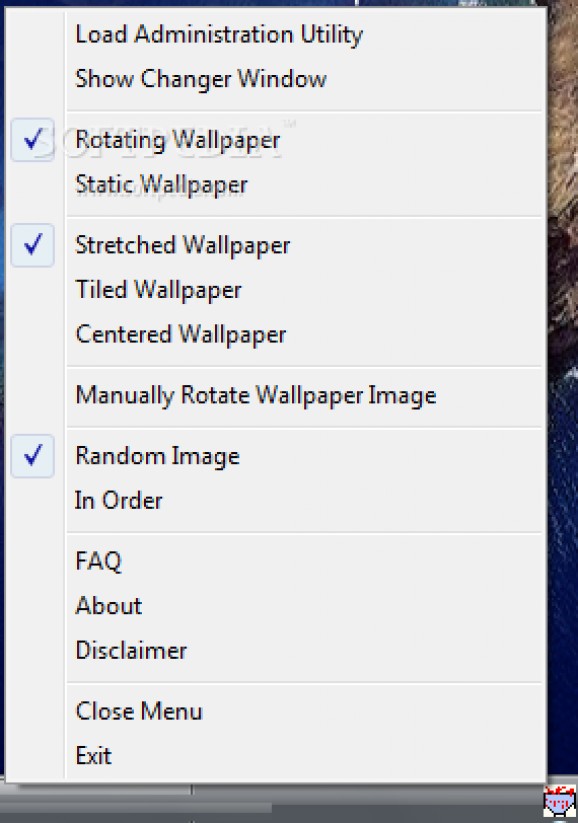Auto DeskTop Wallpaper Changer - change manual or automatically you desktop wallpaper. #Wallpaper Changer #Change Wallpaper #DeskTop Wallpaper #Changer #Change #Wallpaper
Auto DeskTop Wallpaper Changer is an application with a pretty self-explanatory name - it lets you make multiple wallpapers automatically change on the desktop, by defining a set of simple rules. It addresses all types of users, especially those with little or no experience in such tools.
Upon deployment you are required to configure settings. Thus, you can use a folder structure to locate image files and add them to a list of "Selected Backgrounds".
Auto DeskTop Wallpaper Changer supports the BMP, JPEG, JPG, GIF and TIF formats. You can preview these items within the frame and enlarge the preview, as well as establish the wallpaper refresh time, wallpaper style (centered, stretched or tiled) and rotation style (in order, random). These settings are immediately written in the configuration file, once you apply them.
The app creates an icon in the system tray area. From its right-click menu you can select a rotating or static wallpaper, change the wallpaper style and rotation mode, as well as manually rotate images.
Auto DeskTop Wallpaper Changer is very low-demanding when it comes to the CPU and system memory, hence it doesn't burden the computer's overall activity. It has a good response time and works well. However, the program has not been updated for a very long, and this aspect can be best noticed by observing the UI appearance. Plus, Auto DeskTop Wallpaper Changer does not comprise advanced settings for more experienced users.
What's new in Auto DeskTop Wallpaper Changer 2.1 Beta 3:
- Combined the two About windows and depending upon where you called it up from (ex. the Changer or the Admin), the About window will show you either "About Auto DeskTop Wallpaper Changer" or "About Auto DeskTop Wallpaper Changer Administration Utility." Made the program a bit smaller since there is less windows VB has to compile. It has also decreased the amount of System Resources it required when running.
- Fixed a bug in the Database Import and Export Utility that only seemed to show it's ugly face on WinNT system, such as Windows NT and Windows 2000. The stupid thing was that it never showed it's ugly face on Win9X system, such as Windows 95/98/98SE/Me. This was one of the worst bugs that I have ever encountered since it would only appear on NT system and not on Win9X systems, which I use most of the time. Luckly for me, I had a Windows 2000 system set up to test this on. That was how I discovered the bug.
- Allowed for the changing of the DeskTop Wallpaper with a random image or an image based on the order you specified. That way, if you set up the images with a specific order, the program obeys that order, and changes the wallpaper. You can change it any time you want by using the controls in the Changer or the Pop-Up Window.
- The Administration Utility now captures keyboard commands.
Auto DeskTop Wallpaper Changer 2.1 Beta 3
add to watchlist add to download basket send us an update REPORT- runs on:
- Windows All
- file size:
- 2.7 MB
- filename:
- autodewl.exe
- main category:
- Desktop Enhancements
- developer:
- visit homepage
Windows Sandbox Launcher
7-Zip
IrfanView
Microsoft Teams
ShareX
Bitdefender Antivirus Free
4k Video Downloader
Context Menu Manager
Zoom Client
calibre
- Context Menu Manager
- Zoom Client
- calibre
- Windows Sandbox Launcher
- 7-Zip
- IrfanView
- Microsoft Teams
- ShareX
- Bitdefender Antivirus Free
- 4k Video Downloader