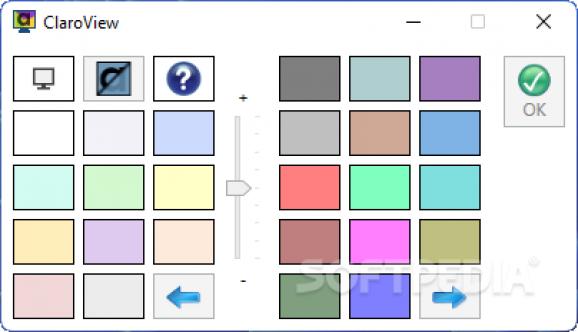This software solution can provide a colored overlay for the whole screen so everything is tinted and easier to read, and you can choose the tint. #Desktop Overlay #Desktop Color #Desktop Tint #Desktop #Overlay #Color
Reading something on a computer screen will never be as healthy and comfortable as with a real book, yet some of us don't have a choice. The monitor's blue light can cause eye strain, headaches, or damaged vision. To combat such effects, screen filters are usually the first line of defense. ClaroView is one example of a filter capable of adding a colored outlay over your screen, with the possibility to adjust its intensity.
ClaroView does not provide more than a simple tint. For that matter, the interface is as simple as they come. There are 24 color types placed into fairly large buttons, speeding up the tint swap.
Applying a colored filter is the first step out of two, for the best reading experience. Step two is represented by the intensity slider located between the color panels. Matching the color with the perfect intensity in order to obtain the proper filter.
If you are not happy with the two dozen pre-determined nuances, you have the possibility to mix things up. Use the classic Custom color feature to add whatever hue makes your eyes happy.
After you play around with shades and intensity levels, you are ready to apply the filters. Look for the button with a monitor on it to power up the filter. Clicking it again will remove the overlay. Those with monitors that display black as a blueish tint can use the TrueBlack mode — a neat feature that darkens the black areas only.
Click the big OK button after applying the filter to send the UI to the taskbar. In addition to ClaroView, the executable will also install a screen ruler. This customizable tool is included as a bonus and helps with isolating and highlighting a certain space on the screen, increasing one's focus on that area.
Given these points, ClaroView is not a bad tool to have around. It protects one's eyes from blue light exposure and makes reading a walk in the park. Pair that with an overall intuitive operation, and you've got a flexible eye shield to take advantage of.
ClaroView 3.4.8
add to watchlist add to download basket send us an update REPORT- runs on:
-
Windows 11
Windows 10 32/64 bit
Windows 8 32/64 bit - file size:
- 2.4 MB
- filename:
- ClaroView-3.4.8-auth.exe
- main category:
- Desktop Enhancements
- developer:
- visit homepage
Microsoft Teams
7-Zip
Bitdefender Antivirus Free
ShareX
calibre
4k Video Downloader
Windows Sandbox Launcher
Zoom Client
IrfanView
Context Menu Manager
- Zoom Client
- IrfanView
- Context Menu Manager
- Microsoft Teams
- 7-Zip
- Bitdefender Antivirus Free
- ShareX
- calibre
- 4k Video Downloader
- Windows Sandbox Launcher