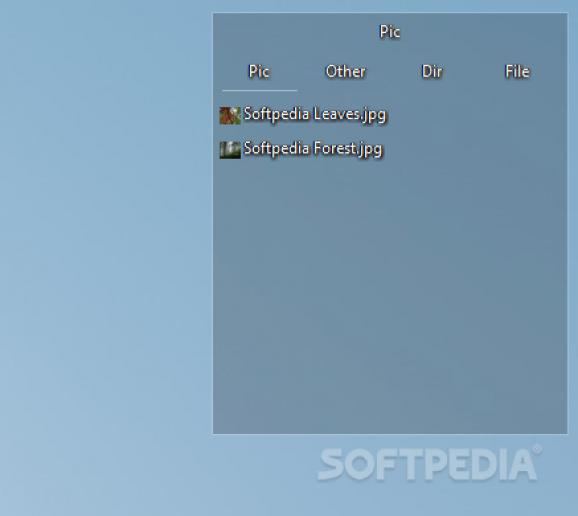A desktop organizer whose scope is to make things appear nice and tidy, this small application can be a good solution for those with busy desktops. #Desktop Organizer #Desktop Cleaner #Manage Desktop #Desktop #Organizer #Cleaner
Keeping your desktop tidy may sound like easy work: after all, it's just moving and deleting a few icons here and there, and deciding which ones you want to keep, while still supporting your workflow. If your desktop is often a place where new icons are regularly created, then a desktop organizer utility might come in handy.
To help users bring some order to their desktops, Coodesker is a small organizer tool which is able to automatically group your icons based on their prerogatives, without requiring user input. It relocates them into an unintrusive box on your desktop, so that you can take full advantage of a tidy, well-kept working space.
The concept of an automatic desktop organizer may not sound all too intriguing if you're someone who takes a minimalist approach. Nevertheless, if you install programs frequently, and have numerous shortcuts on your desktop, such a solution can help provide some organization benefits.
Grouping your icons into a small box, which can be moved anywhere you wish, and resized however you want, can prove to be quite convenient for some people. Your icons will be grouped based on their type, so you'll be able to find pictures, videos, executables, and documents in their respective categories. Multiple boxes can be created, and you're free to detach them from one another for more immediate access to certain files.
Right-clicking your desktop upon installing the app will greet you with a new entry into your context menu: hovering over Coodesker will allow you to organize your desktop with just one click, create new boxes, and configure the program via Settings.
Those who like delving deeper can head into the Organize menu, which allows one to set custom rules. These rules dictate how the program sorts your icons based on their extension, and the categories that it creates thereafter.
There's also a Smart Box functionality, which can be activated through a hotkey. Through it, users can readily access the folders from their drives with minimal effort, relocate them, and more.
Coodesker is a piece of software that can come in handy in a number of situations. If you find that your desktop tends to look a bit busy after a while, trying out such a utility to automatically organize it can save you some precious time.
What's new in Coodesker 1.0.7.0:
- File signature, solve the problem of reporting poison
- Fix some security issues
Coodesker 1.0.7.0
add to watchlist add to download basket send us an update REPORT- runs on:
-
Windows 11
Windows 10 32/64 bit
Windows 8 32/64 bit
Windows 7 32/64 bit - file size:
- 3.7 MB
- filename:
- Coodesker-x64_1.0.7.0.exe
- main category:
- Desktop Enhancements
- developer:
- visit homepage
Context Menu Manager
Bitdefender Antivirus Free
4k Video Downloader
7-Zip
calibre
IrfanView
Zoom Client
ShareX
Microsoft Teams
Windows Sandbox Launcher
- ShareX
- Microsoft Teams
- Windows Sandbox Launcher
- Context Menu Manager
- Bitdefender Antivirus Free
- 4k Video Downloader
- 7-Zip
- calibre
- IrfanView
- Zoom Client