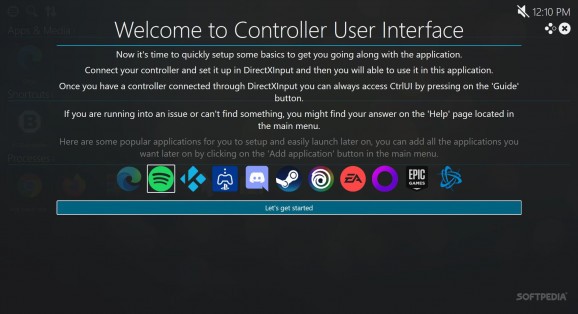Use a stunning C# controller user interface that is free of cost and natively integrates with your Windows OS to deliver a game emulator launcher or an app administration center. #Controller User Interface #Game Emulator Launcher #UI Controller Panel #UI #Game #Emulator
CtrlUI enables you access to a modern-looking and sleek app management center from where you can launch all sorts of programs and even turn the entire environment into a gaming ecosystem, by easily establishing your apps' priority, changing the launchers' icons, and much more.
Most often time, applications have different sets of requirements and need additional software installation and configuration for running optimally. However, CtrlUI is a perfectly self-contained package that offers you access to all the needed tools for easily getting started with the program.
After downloading it, you need to unzip de archive in any directory of your choice. By opening the unarchived folder, you will see a lot of instruments, among which CtrlUI.exe (the main executable), CtrlUI-Admin.exe (the executable with admin privileges, in case you need to bypass your system/user's restrictions), both DirectXInput.exe and DirectXInput-Admin.exe (for installing the required drivers for running this application), as well as the Updater.exe (for updating the application to the latest version).
Also, inside the package, you have an additional mini-application. It is called 'FpsOverlayer' and there are three executable variations to it FpsOverlayer.exe, FpsOverlayer-Launcher.exe, and FpsOverlayer-Admin.exe (for launching the tool for the first time and config in regards to your desired initiation behavior, and for normal, respectively admin-like startup). FpsOverlayer is useful for displaying the frames per second, plus the CPU, GPU, memory utilization information, and the time.
This tool is perfect for saving and configuring different user setups and profiles. You can use it as a launcher for gaming or other sets of utilities, according to your target activity. It also allows you to add Windows UWP apps for opening them remotely, control the system's volume using dedicated controllers, configure your apps updating executables, sort your programs (or search through them), see updated information about your system's performance and utilization rates, how long each app has been running for, etc.
All things considered, this utility is perfect for organizing your gaming or work environment. Plus, the app launcher works seamlessly and has a sleek-looking interface.
What's new in CtrlUI 1.99.2.0:
- FpsOverlayer: Added setting to show GPU memory speed and hotspot temperature.
- Miscellaneous application improvements and fixes.
CtrlUI 1.99.2.0
add to watchlist add to download basket send us an update REPORT- PRICE: Free
- runs on:
-
Windows 11
Windows 10 64 bit - file size:
- 21.5 MB
- filename:
- CtrlUI.zip
- main category:
- Desktop Enhancements
- developer:
- visit homepage
Windows Sandbox Launcher
Context Menu Manager
calibre
IrfanView
ShareX
4k Video Downloader
Bitdefender Antivirus Free
7-Zip
Microsoft Teams
Zoom Client
- 7-Zip
- Microsoft Teams
- Zoom Client
- Windows Sandbox Launcher
- Context Menu Manager
- calibre
- IrfanView
- ShareX
- 4k Video Downloader
- Bitdefender Antivirus Free