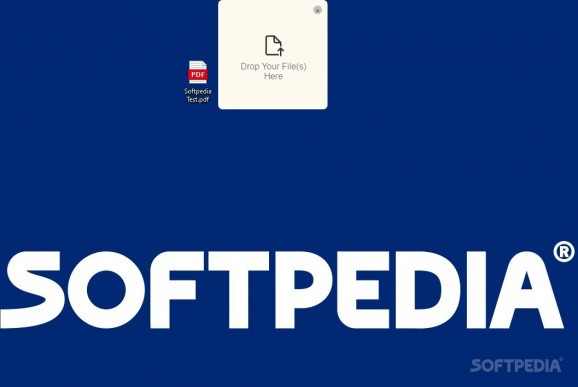Drop your stuff into a small window on your desktop, then drag it out whenever and wherever, to any location on your machine — all thanks to this open-source app. #Drag and drop #File dropper #Copy file #Drag #Drop #Copy
When navigating through Windows, it’s a given that you’ll use the drag and drop function of the OS. Moving your files and folders around means that you will prefer that — wittingly or unwittingly — to the detriment of the copy-paste shortcut we all know. It’s convenient, quick, and it feels satisfying in some way.
If you’ve used drag and drop before, you’ll know that it’s not applicable in any and every case. The desktop can get very busy, and this effectively renders this function unusable because there is no space in which to drag the file. You’d have to make some readjustments to your opened windows that way, and it simply defeats the purpose.
DropPoint is a solution for that — drag and drop is now available everywhere, as the app always stays on top, no longer constraining you to having to resize your windows to make way for your files.
There’s not much to be said about DropPoint. It is meant to facilitate the dragging and dropping of files, improving upon the convenience of the process greatly.
The app always stays on top, so there is no longer the need for you to resize your working space. Open up DropPoint, drag in a file, navigate to the folder you’d want to send it to, and drop it in. The file is now where you want it, and the app has now minimized.
If your use cases frequently entail multiple, sprawling windows, this app will boost your productivity and efficiency.
The Shift + Caps Lock hotkey brings the app to the forefront whenever you need it, and whenever its duties have been completed, it’ll minimize itself. Need it back up again? Press the hotkey, and the process can be repeated however many times you require.
In conclusion, DropPoint is not something particularly complex, but upon using it for a few days, perhaps you’ll start to take its use for granted, wondering why such a feature hasn’t yet been implemented into the OS.
What's new in DropPoint 1.2.1:
- [Bug Fix]: Missing icons for arbitrary files and directories. Fixes Issue and partially fixes Issue
- [Bug Fix]: Support for Shelf over Fullscreen apps on MacOs by @AJAYK-01 in https://github.com/GameGodS3/DropPoint/pull/32. Fixes Issue
DropPoint 1.2.1
add to watchlist add to download basket send us an update REPORT- PRICE: Free
- runs on:
- Windows 10 64 bit
- file size:
- 56.4 MB
- filename:
- DropPoint-Setup-1.2.1.exe
- main category:
- Desktop Enhancements
- developer:
- visit homepage
7-Zip
ShareX
Bitdefender Antivirus Free
4k Video Downloader
Zoom Client
Context Menu Manager
IrfanView
calibre
Microsoft Teams
Windows Sandbox Launcher
- calibre
- Microsoft Teams
- Windows Sandbox Launcher
- 7-Zip
- ShareX
- Bitdefender Antivirus Free
- 4k Video Downloader
- Zoom Client
- Context Menu Manager
- IrfanView