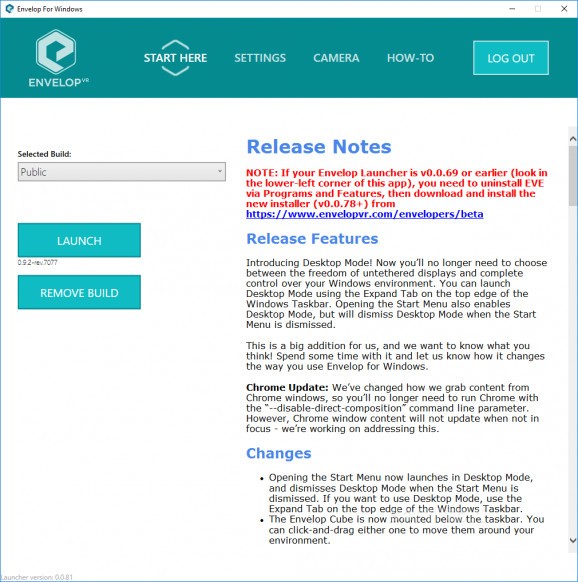Transform your Windows desktop into an immersive virtual reality working environment where there is no limit on the number of apps you open #Virtual reality #Windows to VR #Virtual desktop #Oculus #Vive #Virtual
The amazing technological progress in the last decade has brought virtual reality from the futuristic movies into the real world. It was just a matter of time before the 2D world of a computer was transcended to a 3D world.
There are already a few applications that, with the help of a VR headset, can transform your working environment into a virtual one, where it's easier to control windows and perform concurring tasks. Envelop for Windows is one of them.
The purpose of Envelop is to completely transform your entire Windows workspace, allowing you to enjoy the advantages of a computer-simulated reality and offering a great VR experience at the same time.
Envelop works with Oculus Rift Crescent Bay, HTC Vive, or a better head-mounted display, creating an immersive working environment where apps that are shown on the computer's display are mirrored in 3D. Each individual window can be resized and placed anywhere you like within the virtual space, which enables you to conveniently run and access various apps and perform multiple tasks simultaneously.
Not only that you get to define your workspace exactly the way you want to and work with a large number of floating apps at the same time, but you won't get the feeling that you are limited by the edges of a screen. In other words, Envelop and its virtual environment can reduce the need for more than one physical monitor or more than one desktop.
The 'Desktop Mode' gathers all the opened applications into an exact copy of the desktop, which comes in handy if you cannot find a particular app, or if you want to use Envelop as you would your normal desktop.
Using a webcam, Envelop can configure a 3D view of your keyboard within the virtual workspace. You must take the time to configure the virtual keyboard display and adjust its placement. Step-by-step guidance is available within the application.
Envelop can manage a bunch of applications in a 3D space, bringing all the software programs you normally use into the virtual workspace. All its features are in the early stages of development and there is a long way to go for both the Envelop app and the VR technology in general, but the application is definitely worth a try if you own a compatible VR headset.
System requirements
- a VR-capable PC and Monitor that fits the Oculus minimum specifications
- A Crescent Bay, Vive, or better HMD
- [Optional] A webcam to point at your keyboard
Envelop for Windows 0.0.81 Beta
add to watchlist add to download basket send us an update REPORT- runs on:
- Windows 10 64 bit
- file size:
- 33.1 MB
- filename:
- E4WSetup-0.0.81.exe
- main category:
- Desktop Enhancements
- developer:
- visit homepage
Windows Sandbox Launcher
calibre
ShareX
Context Menu Manager
7-Zip
4k Video Downloader
Microsoft Teams
IrfanView
Zoom Client
Bitdefender Antivirus Free
- IrfanView
- Zoom Client
- Bitdefender Antivirus Free
- Windows Sandbox Launcher
- calibre
- ShareX
- Context Menu Manager
- 7-Zip
- 4k Video Downloader
- Microsoft Teams