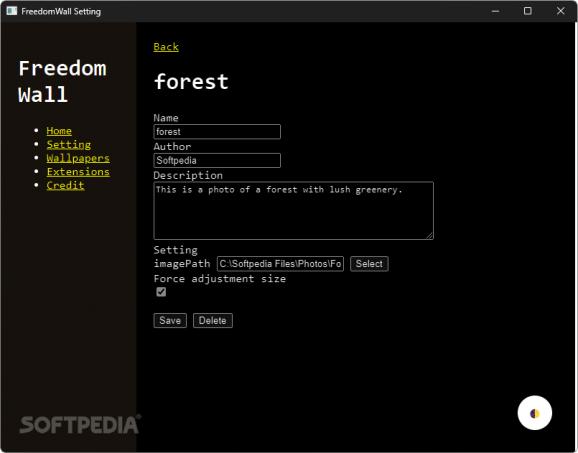Add a touch of personality to your applications’ active windows using this free and open-source utility that sets custom wallpapers as program backgrounds #Program background #Window wallpaper #Video background #Program #Application #Background
User experience involves not just an accessible interface, but also a certain degree of customization that makes app usage more enjoyable by allowing the application of custom colors and images.
Since it would take a long time to make and compel developers to implement a universally applicable theme for all applications running on Windows, the open-source community managed to craft FreedomWall, an interesting solution for those looking to apply videos and photos to program windows for personalizing various interfaces.
Upon first boot, users are greeted to an easily navigable two-pane layout listing the program’s features alongside a dark mode toggle for a more pleasant nighttime usage. In their dedicated section, wallpapers can be added by their path to avoid dealing with manually dragging and dropping content for adding to the collection.
Those who want to easily distinguish among the pictures added can change their author and description for a better filtration system that helps avoid possible confusion and file duplicates. If your particular setup lacks storage space, the application has support for adding looping YouTube videos with precise starting and ending parameters for long music compilations and albums.
Once the collection is finished, specific wallpapers can be assigned to certain categories of app windows based on their titles, and the program seems to automatically apply the images to new instances of the same app without having to deal with manual configuration.
By default, the wallpaper is stretched to match the current size of the window, but users can apply it to various areas of the application instance for those who want particular interface zones to remain untouched for a better usage experience. Since complex backgrounds can render text unreadable at times, the transparency can be manually set by the user to their desired levels for accessibility reasons.
If you use a certain application daily and its lack of customization bothers you, then FreedomWall can give you the necessary tools for applying videos, photos and concept art as the app window’s background, making it more pleasant to use and easier to differentiate among a sea of solid colored programs.
What's new in FreedomWall 2.0.0:
- What was originally Python was rewritten in Rust.
- Multiple windows are now supported.
- Changed the use of WebView for drawing the wallpaper.
- Added the ability to adjust size and position.
FreedomWall 2.0.0
add to watchlist add to download basket send us an update REPORT- PRICE: Free
- runs on:
-
Windows 11
Windows 10 32/64 bit - file size:
- 2.1 MB
- filename:
- FreedomWall-windows.exe
- main category:
- Desktop Enhancements
- developer:
- visit homepage
Context Menu Manager
4k Video Downloader
7-Zip
Microsoft Teams
Windows Sandbox Launcher
calibre
IrfanView
ShareX
Bitdefender Antivirus Free
Zoom Client
- ShareX
- Bitdefender Antivirus Free
- Zoom Client
- Context Menu Manager
- 4k Video Downloader
- 7-Zip
- Microsoft Teams
- Windows Sandbox Launcher
- calibre
- IrfanView