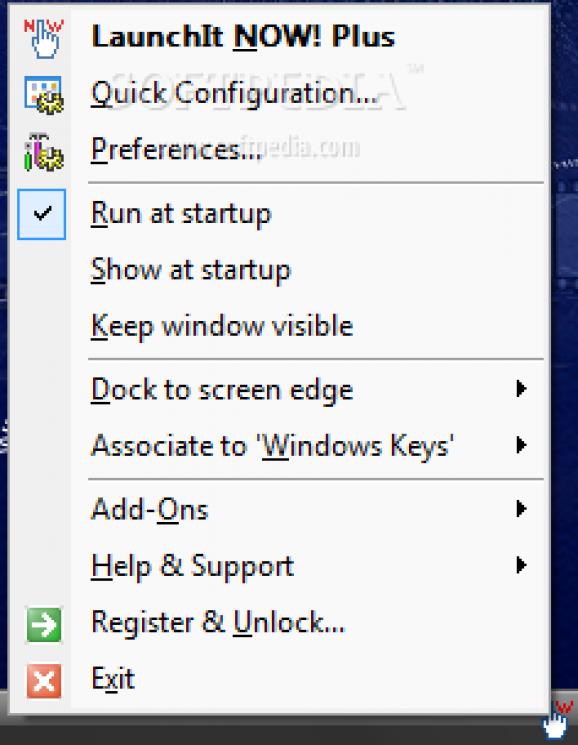An application which launch and organize shortcuts, saving time when using your computer.. #Shortcut launcher #Shortcut organizer #Application launcher #Shortcut #Launch #Launcher
A shortcut launcher and organizer that can be a huge time saver when searching for programs, files, and folders you want to open.
It removes your desktop clutter and speeds up your daily and repetitive tasks. It will definitely help you improve your organization and productivity and achieve maximum efficiency in your work.
Here are some key features of "LaunchIt NOW Plus":
■ Have a multi-desktop-like window with full-size icons and labels always at hand, just a hotkey away or docked to any screen edge. ■ Organize in multiple user-defined Tabs all your frequently used tools and applications, all kinds of files, folders and favorite URLs for easy launching. ■ Define an un-limited number of Tabs and add an un-limited number of shortcuts to them. ■ Quickly open files, display folder contents, jump to Web sites, see images or hear sound files. ■ Associate the program and/or the 'Show Desktop' command to any or both of the 'Windows Logo' keys. ■ Create shortcuts to all of your virtual items in the Control Panel and My Computer special folders. ■ Remove desktop clutter and speed up daily and repetitive tasks, thereby allows you to achieve maximum efficiency in your work. ■ It will monitor your Desktop, Quick Launch, Internet Favorites, My Documents, My Music and My Pictures paths so you can immediately organize any newly added items. ■ Is 100% compatible with all 32-bit Windows versions. ■ Supports Add-Ons, small and very useful tools designed to extend the product's functionality. Already available are: Shutdown NOW! (to quickly Turn Off, Restart, Log Off, etc. your system), Cleanup NOW! (to remove any evidence of your work or Internet activities) and RevealPassword NOW! (to recover passwords behind a row of '*****' asterisks). ■ Supports full Windows Shell integration for better user experience. ■ It can be fully configurable and customizable on a per-user basis. ■ Supports Windows XP themes, multiple monitors and virtual screen.
Requirements:
■ Internet Explorer 5.x components and controls. ■ IBM PC or 100% compatible. ■ 386 microprocessor or higher (Pentium recommended). ■ 8 MB of RAM. ■ 8 MB or more free disk space. ■ VGA 640 x 480 or better monitor. ■ Microsoft compatible mouse.
What's new in LaunchIt NOW! Plus 2006 b0823:
- New 'Add-Ons' menu to easily access and launch the program Add-Ons.
- Now when quick searching shortcuts you can perform all the related operations using the keyboard. That is, you can start the search by typing anywhere in the program window, then use the key to move to the found results and finally use the and keys to select and launch the shortcut, respectively.
- Now it is possible to create a new folder directly from the "Browse for Folder" window when backing up the program configuration.
- Now it is possible to set custom colors to each Tab individually for better locating them when launching.
LaunchIt NOW! Plus 2006 b0823
- runs on:
- Windows All
- file size:
- 3.3 MB
- filename:
- lnp_2006.zip
- main category:
- Desktop Enhancements
- developer:
- visit homepage
Zoom Client
7-Zip
IrfanView
4k Video Downloader
Context Menu Manager
Windows Sandbox Launcher
ShareX
calibre
Bitdefender Antivirus Free
Microsoft Teams
- calibre
- Bitdefender Antivirus Free
- Microsoft Teams
- Zoom Client
- 7-Zip
- IrfanView
- 4k Video Downloader
- Context Menu Manager
- Windows Sandbox Launcher
- ShareX