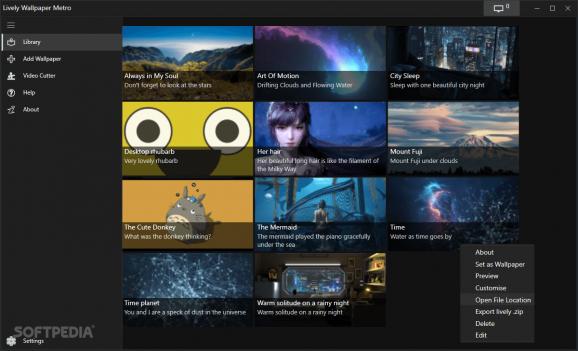Add a splash of personality and color to your static desktop background using this free and open-source utility with custom animated wallpapers #Animated wallpaper #Desktop background #Website background #Animated #Wallpaper #Background
Despite Windows’ ever-expanding feature set, some users may not be able to overcome its lack of support for animated wallpapers. As such, through the power of open-source software, the community took a popular desktop background setter and gave it a different interpretation in the form of an intuitive interface and support for more animations in a neat package known as Lively Wallpaper Metro.
When starting up the program, users are greeted to a two-pane layout that makes it easy to navigate the app’s various sections. By default, there are 14 preloaded animated wallpapers to choose from, with some even supporting certain effects in the form of cartoonish eyes and colorful vectors that follow your cursor around for an interactive and relaxing experience when you minimize your currently running apps.
Multi-monitor users will breathe a sigh of relief at the sight of the program’s support for assigning separate wallpapers for each different screen that can also be duplicated or spanned across the displays according to the user’s preference. This feature can be useful for those who like using each monitor as a separate workspace, since distinguishing among them with dedicated wallpapers can increase productivity.
Right-clicking any wallpaper lets you explore and edit its title, author and website source, preview it to get a taste of what your desktop will look like before applying it and tweak its contrast, brightness and playback speed to ensure the best viewing experience.
On top of the preloaded offerings, users have a dedicated online gallery at their disposal to bring more variety to their collection. Alternatively, one can also drag and drop their own animated or static pictures to streamline the experience by handling all wallpaper-setting activities via the app’s interface.
Moreover, those who find themselves checking a certain website more often than they expected can set it as a background to avoid having an extra browser window dedicated to previewing the weather, traffic information, email inbox or the latest news. As such, if some videos would take up too much disk space, then adding their YouTube link lets you turn them into wallpapers with ease.
Finally, if you are interested in a particular moment of an animation of your favorite artist, the program lets you edit the segment that you want to turn into a wallpaper without having to resort to external applications to do so. Depending on the wallpapers picked, playback can be resource-intensive, which is why the program has support for automatically pausing activities when running on battery power.
If you want to get rid of the monotony that comes with having the same static picture set as the background of all your monitors, then Lively Wallpaper Metro is the right tool for you, thanks to its attractive library of animations that can be expanded with your own custom videos in a sleek and modern interface.
Lively Wallpaper Metro 2.0.3.0
add to watchlist add to download basket send us an update REPORT- runs on:
-
Windows 11
Windows 10 32/64 bit - file size:
- 1 GB
- main category:
- Desktop Enhancements
- developer:
- visit homepage
IrfanView
Windows Sandbox Launcher
calibre
Microsoft Teams
Bitdefender Antivirus Free
4k Video Downloader
7-Zip
Context Menu Manager
ShareX
Zoom Client
- Context Menu Manager
- ShareX
- Zoom Client
- IrfanView
- Windows Sandbox Launcher
- calibre
- Microsoft Teams
- Bitdefender Antivirus Free
- 4k Video Downloader
- 7-Zip