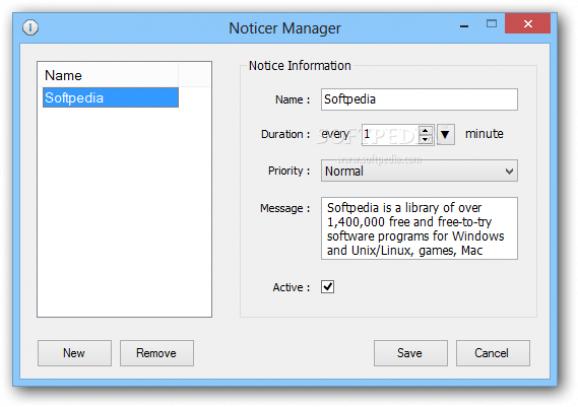Create tasks with custom message and fixed alert interval to remind you every now and then with the help of this powerful application. #Desktop notifier #Event notifier #Notification creator #Notifier #Notification #Notify
A proper management of time is sure to boost any kind of activity towards success. This operation can be as simple as configuring a few reminders to show up every now and then so you don’t miss any appointments or tasks. In fact, this is the core function of Noticer, which might come in handy for busy schedules.
It doesn’t take a lot of time before you can enjoy all Noticer has to offer. However, it’s best to check whether or not Microsoft .NET Framework 4 Client Profile is on the computer you use it on, which merely contains the required .NET Framework libraries and components necessary to make the application work.
The application spends most of its time hidden in the tray area. It’s a good idea to bring the notice manager up first, because there are no presets to get you up and running. Don’t worry, only a little effort is required to create a task, and you can have multiple active notices at a time.
All tasks you create are shown by their name in a list. Selecting one brings up the set of corresponding details which can be edited and saved on the spot. These refer to name, recurrence period which is specified in minutes, priority, a message, as well as the activation state, in case you don’t want to start a task right away.
With tasks configured and activated, the management window can be closed. Whenever a task interval is met a notice window shows up with all task related details. There’s also an associated list to review previous tasks. You can make the application run with Windows through a dedicated option so that it’s ready by the time you reach the desktop.
In conclusion, Noticer is a slim, yet powerful method of managing your time to boost chances of success in any activity you perform. Setting up tasks requires little effort, while alerts are triggered regularly so you never forget about what needs to be done, or any events.
Noticer 1.0.49.0
add to watchlist add to download basket send us an update REPORT- runs on:
-
Windows 8
Windows 7
Windows Vista - file size:
- 753 KB
- filename:
- NoticerSetup.exe
- main category:
- Desktop Enhancements
- developer:
- visit homepage
7-Zip
4k Video Downloader
ShareX
calibre
IrfanView
Zoom Client
Context Menu Manager
Windows Sandbox Launcher
Bitdefender Antivirus Free
Microsoft Teams
- Windows Sandbox Launcher
- Bitdefender Antivirus Free
- Microsoft Teams
- 7-Zip
- 4k Video Downloader
- ShareX
- calibre
- IrfanView
- Zoom Client
- Context Menu Manager