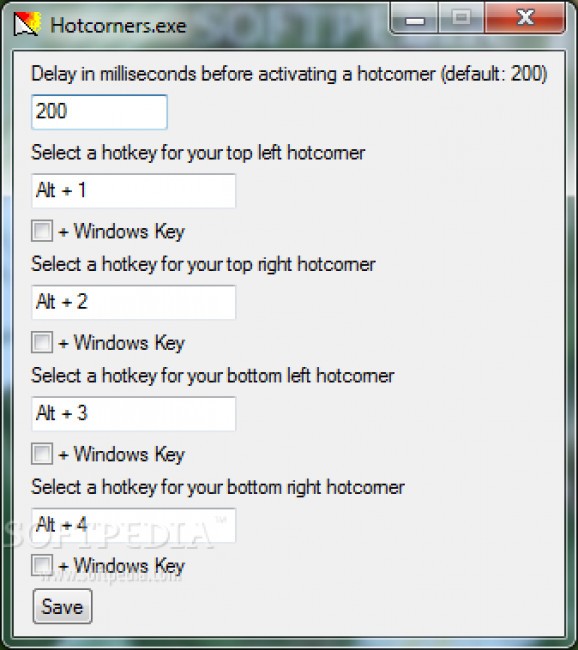Set up hotkeys to trigger commands by simply moving the cursor in a screen corner, with an option for delay to prevent creating a loop of the same command. #Screen corner #Hotkey activation #Activate hotkey #Screen #Corner #Hotkey
Windows 8 sparked a great deal of controversy. However, it also brought about some cool new features, such as interactive edges of the screen, which enable some general system functions. There are also third-party applications with which to customize these areas, and with Hotcorners you can set a hotkey to trigger whenever the cursor is in a specific corner.
A neat things about it is that you don’t have to go through the effort of pressing a few next buttons to get it up and running, enabling you to carry it around on a USB flash drive to use on other computers as well. Portability ensures that system registries are not modified, so you don’t have to worry about affecting the target PC’s health status.
The application spends most of its time hidden in the tray area, so you might want to look there for a new icon, because there’s no tooltip to let you know. Interacting with the icon brings up the configuration tab, letting you choose what happens when moving the cursor in one of the four screen corners.
There are some keys configured by default, but you surely want to change them to see how this enhances your work. Needless to say that you need to wisely choose a maximum of four hotkeys, with no possibility to create categories and quickly switch between them.
Configuring a key is as easy as pressing the particular combination in an active text field, which is described so you know which one it is. In case the hotkey you want to set uses the Win key, this needs to be selected, with a dedicated option for each corner.
Hitting the save button makes the application go to the tray area again. However, you might want to spend a little time to configure activation delay, because keeping the cursor in a corner for too long can result in a loop of hotkeys repeating almost instantly.
Hotcorners makes you even less dependent of the keyboard, letting you configure up to four of the most frequently used hotkeys in your activities. The application is easy to comprehend and configure by individuals of all levels of experience, but you might have a bit of a hard time until you get the delay right.
Hotcorners 1.0
add to watchlist add to download basket send us an update REPORT- runs on:
- Windows All
- file size:
- 198 KB
- filename:
- Hotcorners10.zip
- main category:
- Desktop Enhancements
- developer:
- visit homepage
calibre
IrfanView
Windows Sandbox Launcher
7-Zip
Context Menu Manager
4k Video Downloader
Zoom Client
Microsoft Teams
Bitdefender Antivirus Free
ShareX
- Microsoft Teams
- Bitdefender Antivirus Free
- ShareX
- calibre
- IrfanView
- Windows Sandbox Launcher
- 7-Zip
- Context Menu Manager
- 4k Video Downloader
- Zoom Client