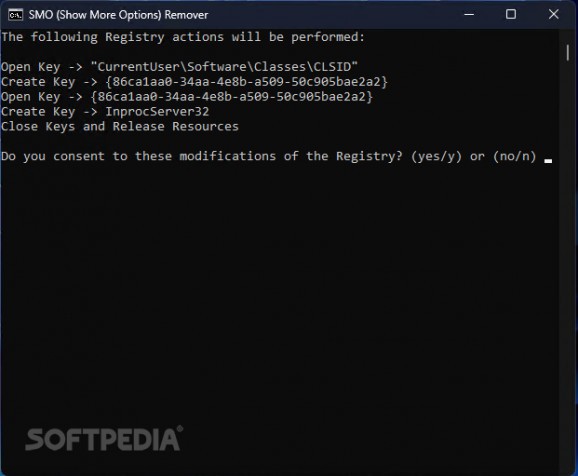Set the classic context menu as the default one to access more options that are hidden in the modernized version through this open-source utility. #Context menu #Classic menu #Registry tweak #Classic #Context #Menu
As time moves on, developers gather pivotal information regarding the habits of their program’s user-base through telemetry-powered analytic features and change the product accordingly. The difficulty of accomplishing this task increases tremendously when it comes to operating systems, whose graphical interface overhauls can be sometimes reversed through apps the likes of SMORemover.
After two generations of similarly-structured interface elements, Microsoft’s flagship OS changed the course of its Fluent design language away from its signature Metro-styled roots and further towards industry-wide trends of rounded corners, increased padding and collapsible setting categories.
While some aspects of the system’s core functions require a much-needed makeover to bring them to modern standards after being stuck with the same 90s-era aesthetic, certain features were lost in the process of prioritizing form over function, ranging from the ability to reposition the taskbar and resize the start menu according to users’ highly specific needs.
One other notable change is the palpable difference between the newly-designed context menu and its more robust, older counterpart. The former requires programmers to actively implement support for new entries that cannot be transferred from the latter, thus leading to a slow development that leaves users with less options from the get-go.
Despite the existing ability to switch to the old variant, some prefer to have instant access to it, which is where the app at hand comes into play. Initializing the bundled executable applies a number of registry tweaks automatically to ease the process of setting the old context menu as the default one.
Whether your most frequently used app’s context menu entry has not been adapted to the newest version, or you happen to be an IT specialist working for a company that prefers the old iteration, SMORemover may be the right tool for the job, considering its automation capabilities for swift deployment on a large number of devices.
SMORemover 1.0
add to watchlist add to download basket send us an update REPORT- PRICE: Free
- runs on:
-
Windows 11
Windows 10 32/64 bit - file size:
- 67 KB
- filename:
- SMORemover.zip
- main category:
- Desktop Enhancements
- developer:
- visit homepage
Microsoft Teams
7-Zip
calibre
4k Video Downloader
ShareX
IrfanView
Windows Sandbox Launcher
Bitdefender Antivirus Free
Zoom Client
Context Menu Manager
- Bitdefender Antivirus Free
- Zoom Client
- Context Menu Manager
- Microsoft Teams
- 7-Zip
- calibre
- 4k Video Downloader
- ShareX
- IrfanView
- Windows Sandbox Launcher