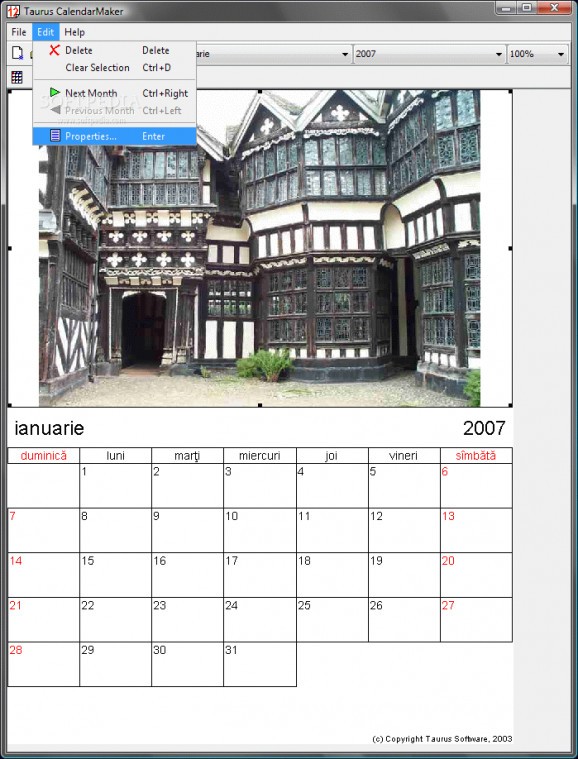Create your own calendar with a custom picture for each month, and a variety of calendar types, elements, and objects to add and print on paper #Calendar Maker #Calendar creator #Image calendar #Calendar #Make #Create
We managed to create a lot of things during our existence, but one of the most important inventions is time. It's incredibly well organized and structured, with calendars providing a general view of the entire year. You can now build custom calendars even for years to come, and is exactly what Taurus CalendarMaker wants to help you with.
You easily reach the end of the setup process which ensures the functionality of the application. Just note that it's built to run with Java Runtime Environment, so you might want to make sure it's on your computer before you're actually able to take the application for a spin.
On the visual side of things, the application sports a clean layout which doesn't really keep you busy with accommodation. There's a sample calendar at your disposal to easily get familiar with the general display and objects you can use to build the calendar. This all happens in a large canvas, while the upper toolbar lets you instantly select the desired edit, view, or insert tools.
Editing is done in a pretty stiff method in the sense that even though elements seem to be movable, they're not. Everything you insert is added in a specific spot, with your only option being resize. On the other hand, there's quite the variety of elements and types of calendars to add on the canvas.
You need to go through each month, while the target year is picked from a drop-down menu, with the calendar arrangement automatically adjusting accordingly. For example, you can add elements such as table, list, panorama calendars, year and month titles, plain text, static, and background images.
Exporting is pretty shallow though, without any options to save individual months as pictures, but only the entire calendar as XML. A connected printer helps you directly generate a physical calendar from your creation.
To sum it up, Taurus CalendarMaker is sure to help you build a calendar with different elements, layouts, and even pictures. However, you feel a little constrained when it comes to customization, but in the end the application proves worth your while if you're not interested in something too fancy.
What's new in Taurus CalendarMaker 1.1.0:
- Clear Selection used Ctrl Z, but now uses the more conventional Ctrl D.
- Beans used integer arithmetic, now they all use floats for improved drawing accuracy.
- Fixed font size when editing a cell in MonthImage properties, which caused the filename to "jump".
- Fixed default font to be "sansserif" instead of "Helvetica", which doesn't exist on many platforms.
Taurus CalendarMaker 1.1.0
add to watchlist add to download basket send us an update REPORT- runs on:
- Windows All
- file size:
- 1 MB
- filename:
- calmaker_win32_110.zip
- main category:
- Desktop Enhancements
- developer:
- visit homepage
Windows Sandbox Launcher
ShareX
IrfanView
calibre
4k Video Downloader
7-Zip
Zoom Client
Bitdefender Antivirus Free
Context Menu Manager
Microsoft Teams
- Bitdefender Antivirus Free
- Context Menu Manager
- Microsoft Teams
- Windows Sandbox Launcher
- ShareX
- IrfanView
- calibre
- 4k Video Downloader
- 7-Zip
- Zoom Client