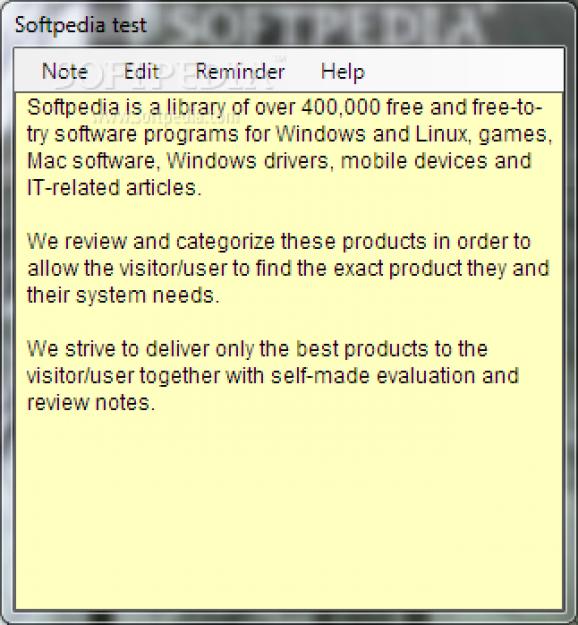Take notes and set up reminders in neat desktop sticky notes you can hide to the tray area, customize, and send via email with this practical app #Desktop note #Note writer #Note manager #Note #Writer #Organizer
You don’t have to rely on complex text editors to store info you only need for a short period of time. Windows came up with a solution in the form of sticky notes some iterations ago, but if working with gadgets doesn’t appeal to you, maybe applications like Tray Buddy tickle your fancy.
Before you can enjoy all the application has to offer, you need to check whether or not your computer is fitted with .NET Framework. As the name suggests, the application mostly sits in the tray area, and all notes you create can also be sent there, so you only keep important ones on the desktop.
A note shows up in the form of a plain text editor with a colored background, so it gives the feeling of a common, yellow sticky note. Its window can be resized without limits. A transparency slider makes it blend with other desktop elements, and you can also keep a note on top of every other window, just so you don’t forget specific events, or appointments.
Since we mentioned appointments, you’d be happy to know the application comes with a built-in reminder, and even better, for each note in particular. Setting up the reminder is easily done by specifying the date and time when the event occurs.
Text support is of rich format, with the possibility to also export notes under the RTF file format. This means that it can be customized, and you can change font, style, size, and color for the entire note, or only for a selected piece of text.
When not used, a note can be sent back to the tray area. Important ones can be hidden, but this only places them in a separate group in the tray menu. It’s also the place where you can bring them all back up, or only specific ones you want to edit, or analyze.
In conclusion, Tray Buddy manages to live up to expectations, providing a neat alternative to the Windows sticky notes. It quietly sits in the tray area, capable of storing all notes. Customization is only limited to text, but this isn’t a major inconvenience. As such, the application helps you take notes with ease, and even set up reminders for important events through the built-in alarm.
Tray Buddy 2.0.3517.19799
add to watchlist add to download basket send us an update REPORT- runs on:
-
Windows 2008
Windows 2003
Windows 7
Windows Vista
Windows XP
Windows 2K - file size:
- 422 KB
- filename:
- TrayBuddy.Setup.v2.0.zip
- main category:
- Desktop Enhancements
- developer:
- visit homepage
Microsoft Teams
Zoom Client
Windows Sandbox Launcher
ShareX
Context Menu Manager
calibre
7-Zip
Bitdefender Antivirus Free
IrfanView
4k Video Downloader
- Bitdefender Antivirus Free
- IrfanView
- 4k Video Downloader
- Microsoft Teams
- Zoom Client
- Windows Sandbox Launcher
- ShareX
- Context Menu Manager
- calibre
- 7-Zip