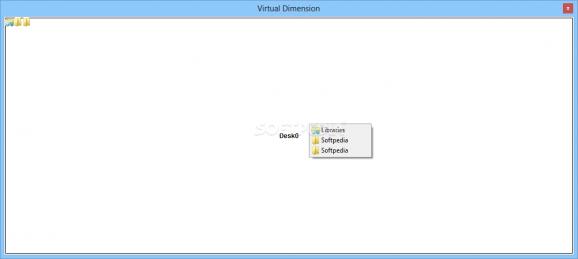A simple, yet handy desktop management application that you can use to create multiple working areas and easily manage running programs. #Virtual desktop #Desktop manager #Window manager #Desktop #Virtual #Manager
Microsoft decided to the multiple desktops feature in its latest iteration of Windows, even though third-party alternatives have been around for quite some time. This doesn’t mean you can’t try out alternatives to this new feature, and if you’re looking for something in this regard, Virtual Dimension is one to include in your trials.
With setup over in little time, you can run the application to see what it’s all about. Sooner or later you end up in the configuration panel, because there’s only one desktop created by default. A window also shows up, which is the panel from which you manage desktop items and select iterations, but this can also be done through hotkey commands or the tray menu.
On the bright side of things, the application is capable of creating more than four desktops, and these are enlisted in a custom manner in the main window. Whenever the program is closed, all active windows in other desktops are moved to the default one, just so you don’t lose any unsaved work.
Customization can play an important role here, at least as far as aesthetics are concerned. The control window can be resized, fitted with a custom wallpaper, made transparent, or forced to stay on top of everything else, just in case you find switching desktops easier this way. More than this, every desktop can be fitted with a custom name tag, background color, and wallpaper.
A good idea is to enable the application to run with Windows. All desktops and their settings are saved. Window management is quite comfortable, and you can easily move active programs between desktops through a drag and drop operation. The configuration window lets you set up different hotkey commands for even more comfort.
Bottom line is that a single desktop easily gets crowded with windows, especially if you rely on a single monitor. Virtual Dimension manages to fulfill a decent variety of demands, providing a great deal of comfort, preventing your desktop from becoming a frustrating, and crowded space.
Download Hubs
Virtual Dimension is part of these download collections: Virtual Desktop Managers
Virtual Dimension 0.94 / 0.95 Alpha 1
add to watchlist add to download basket send us an update REPORT- runs on:
- Windows All
- file size:
- 399 KB
- main category:
- Desktop Enhancements
- developer:
- visit homepage
Zoom Client
Context Menu Manager
Microsoft Teams
calibre
ShareX
4k Video Downloader
7-Zip
Bitdefender Antivirus Free
Windows Sandbox Launcher
IrfanView
- Bitdefender Antivirus Free
- Windows Sandbox Launcher
- IrfanView
- Zoom Client
- Context Menu Manager
- Microsoft Teams
- calibre
- ShareX
- 4k Video Downloader
- 7-Zip