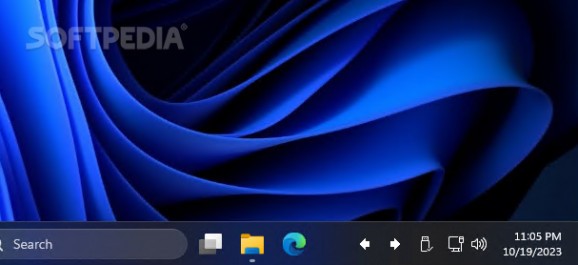Seamlessly switch between your active virtual desktops from the comfort of your taskbar through this free and open-source utility. #Virtual desktop #Taskbar navigation #System tray #Virtual-desktop #Taskbar #Navigation
The tidier our environments are, the easier it is to handle various situations and stay in control of the steps that need to be taken towards finding a solution. This same principle can be applied to our digital workspaces, where virtual desktops can be the right way to separate your workflows. While the keyboard-driven navigation method suits a wide range of PC users, VirtualDesktopJump should come in handy for those accustomed to graphical interfaces.
Given the steady increase in processing power that consumer-grade computers have experienced in the last couple of decades, multitasking is now easier than ever, allowing users to keep carrying out a variety of tasks while certain downloading, exporting or rendering operations take place in the background, as opposed to leaving the device unattended until the jobs are finished.
Operating systems have also become increasingly more efficient at organizing currently open apps’ windows through snap-based grid layouts and multi-monitor support. However, since modern technology can be incredibly distracting at times, it may be wise to separate secondary tasks from the main objectives to maintain a steady degree of focus.
Seeing the sheer potential of the latest hardware, the software side one-upped its game by implementing support for virtual desktops, a way to simulate a separate profile on the same machine without the need for a second computer. For avid users of the pomodoro technique, the applications meant for use during the break period can be moved to a different desktop to avoid being distracted by them when noticing their taskbar icons.
Despite Windows’ cleanly-designed task switcher’s inclusion of the virtual desktop management section, users with chronic wrist pain seeking to avoid stretching their fingers to perform the faster keyboard shortcuts can make use of the app at hand to instantly move from one digital workspace to another without hovering their cursor over other UI elements or performing other actions.
If you are looking for a straightforward way to navigate between virtual desktops without dealing with unnecessarily convoluted software suites or costly licenses, VirtualDesktopJump’s free and open-source offering should fit your needs.
What's new in VirtualDesktopJump 1.0:
- Note:
- The FrameworkDependent binary below requires the .NET Desktop Runtime 6.0 (available here by itself or as part of the .NET SDK) to be installed separately.
VirtualDesktopJump 1.0
add to watchlist add to download basket send us an update REPORT- PRICE: Free
- runs on:
-
Windows 11
Windows 10 32/64 bit - file size:
- 64.5 MB
- filename:
- VirtualDesktopJump-1.0-Win64-SelfContained.zip
- main category:
- Desktop Enhancements
- developer:
- visit homepage
Context Menu Manager
4k Video Downloader
7-Zip
Microsoft Teams
ShareX
Bitdefender Antivirus Free
IrfanView
calibre
Zoom Client
Windows Sandbox Launcher
- calibre
- Zoom Client
- Windows Sandbox Launcher
- Context Menu Manager
- 4k Video Downloader
- 7-Zip
- Microsoft Teams
- ShareX
- Bitdefender Antivirus Free
- IrfanView