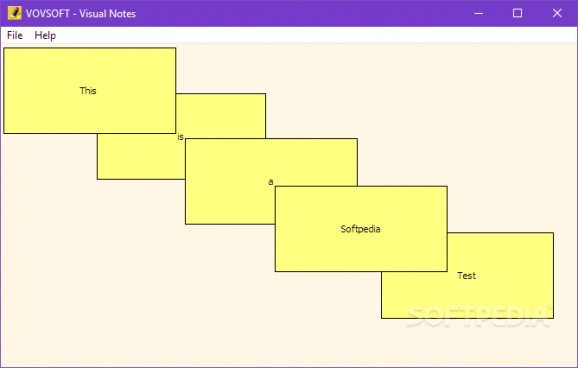Create visual detailed notes using this little utility, thus combining the benefits of a sticky note app with an image generator. #Note creator #Sticky note #Note to image #Note #Sticky #Reminder
Performing multiple tasks simultaneously has become a must-have skill if you expect to be good and excel at a well-paid office job, but sometimes memory fails you and you forget to get things done altogether. Sticky note apps were invented to counter this common issue, as they allow you to write down whatever you have to do, and keep them on your desktop so that they will remind you of the tasks at hand. Some apps take this feature a bit further and allow the clustering of multiple sticky notes together, and even turning them into permanent images, such as Visual Notes.
The first (and only) thing that you'll see worth praising about the app is the simplistic UI and the lack of settings and features that would make the interface look cluttered. All you need to do to create new sticky notes is open the program and click any empty area of the UI, then just double-click on the empty sticky note to write whatever text you desire.
The heavy emphasis that the developers put on making the app as simple as possible have made it so that some features that you'd almost instantly associate with sticky note apps, such as coloring the notes differently, to not be present here. More so, the fact that the notes are limited to being inside the app's UI makes it so that you'd always have to have the menu opened, which can take up a significant amount of your screen. The only redeeming feature is the one that makes Visual Notes stand out as a program, and that is the ability to turn all the sticky notes created during a session into a singular image file of BMP format.
Visual Notes tries to be innovative in its own way, but it fails to deliver the classic (and yet highly appreciated) features that pretty much all other sticky note apps have. Thus, if you're looking to replace the default sticky note app that your Windows OS comes with, you might want to consider other alternatives as well.
What's new in Visual Notes 1.6:
- Supported multi-line notes
- Added “Remember Notes”
- Added “Reset to Defaults”
- Implemented SaveDialog overwrite prompt
Visual Notes 1.6
add to watchlist add to download basket send us an update REPORT- PRICE: Free
- runs on:
-
Windows 11
Windows 10 32/64 bit
Windows 8 32/64 bit
Windows 7 32/64 bit
Windows Vista 32/64 bit
Windows XP 32/64 bit - file size:
- 3.1 MB
- filename:
- visual-notes.exe
- main category:
- Desktop Enhancements
- developer:
- visit homepage
4k Video Downloader
ShareX
IrfanView
Microsoft Teams
Zoom Client
calibre
Windows Sandbox Launcher
7-Zip
Bitdefender Antivirus Free
Context Menu Manager
- 7-Zip
- Bitdefender Antivirus Free
- Context Menu Manager
- 4k Video Downloader
- ShareX
- IrfanView
- Microsoft Teams
- Zoom Client
- calibre
- Windows Sandbox Launcher