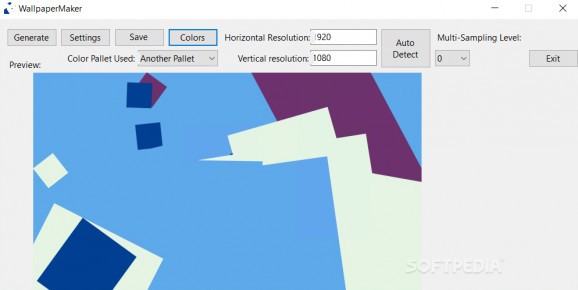Create your own shape-filled wallpapers, and avoid wasting time on the internet to discover the perfect image to use on your desktop #Create Wallpaper #Shape Wallpaper #Unique Wallpaper #Wallpaper #Create #Shape
How many times have you found yourself in the awkward position of searching hours on end for the perfect wallpaper to display on your desktop screen? If your answer to this was countless hours, then WallpaperMaker could actually be the answer to your waste of time. It is an original way of creating your own content, too. This simple application allows users to create geometrical wallpapers for their screen, combining styles and colors as you see fit.
The first contact you'll have with this app is going to be through its interface. As you look at it, you'll notice how simple, even basic it is. All buttons are clearly labeled. You'll only have to deal with a couple of functions. Make sure you input the correct screen size. You can also allow the app to auto-detect your screen's current size. Adjust multi-sampling level if need be. Dive directly into the settings' menu. Here you'll deal with the gist of it all.
The settings' menu is almost entirely made up of sliders. Adjust each of them to your liking. The sliders in the settings' menu deal with various aspects of your future wallpaper. The first row on the left basically has to do with the number of shapes of each particular type that will be included in your creation. The row on the right deals with the size of all the shapes. You do have the option of disabling any of the shapes if, say, you want to use just one particular type, or two, and so on.
The other area of huge interest in the app is the ColorPicker. Here, you'll have to create a color palette to use with your future-to-be wallpaper. There are preset palettes, but you're better off creating your own. You can add colors as you see fit, delete, and rename palettes as often as you want. After finishing your palette, click Done, and select your creation from within the program's main menu. Once everything else is in place, click Generate and you'll see one possible version of your wallpaper. Click generate as many times as you want, until you find a variant of the wallpaper that fits your needs.
WallpaperMaker is an application that will not suit most individuals. It doesn't increase productivity. It doesn't make life easier in any way. Still, if you want a stylish PC, this application offers you originality and the possibility of creating something that is yours, while also helping users avoid spending too much time searching for the perfect wallpaper.
What's new in WallpaperMaker 1.01:
- Mostly Bug fixes
- Added Rename Feature
WallpaperMaker 1.01
add to watchlist add to download basket send us an update REPORT- PRICE: Free
- runs on:
-
Windows 10 32/64 bit
Windows 8 32/64 bit
Windows 7 32/64 bit - file size:
- 404 KB
- filename:
- Wallpaper.Maker.Latest.Release.zip
- main category:
- Desktop Enhancements
- developer:
- visit homepage
Zoom Client
IrfanView
7-Zip
calibre
Bitdefender Antivirus Free
Microsoft Teams
Context Menu Manager
Windows Sandbox Launcher
4k Video Downloader
ShareX
- Windows Sandbox Launcher
- 4k Video Downloader
- ShareX
- Zoom Client
- IrfanView
- 7-Zip
- calibre
- Bitdefender Antivirus Free
- Microsoft Teams
- Context Menu Manager