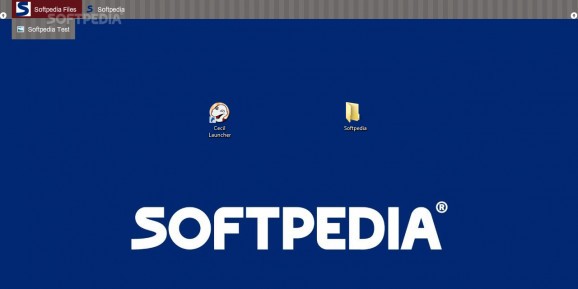Keep your desktop clean and access various folders, applications, files or web pages more easily, with the help of this nifty application. #Program launcher #Application launcher #Launcher toolbar #Launcher #Toolbar #Shortcut
If you want to be able to access all of your important files, applications or folders easily, it is often necessary to clutter your desktop with numerous items, something many users prefer to avoid.
Cecil Launcher is a useful application that provides you with an alternative, as it enables you to store vital items in a toolbar that can be accessed by simply moving the mouse cursor to the upper edge of your screen.
Once the program has been installed, you can access the toolbar mentioned above by moving the mouse cursor to the top part of the desktop. Of course, it will be empty by default, so you need to populate it.
Cecil Launcher allows you to add and run applications, folders, web pages or various other files, as well as run a piece of script code. It is capable of detecting which type of item you have added automatically, and it can trigger them upon logon or when they are clicked.
The added files, folders or web pages are organized in a tree-like structure, which means you can create multiple directories and view the contained items in a drop-down list.
You can specify if the launcher menu should be displayed upon mouse hover, click or double-click, alter the height of the menu handle, customize the amount of padding and set the maximum size of menu icons.
However, the launch menu’s default style cannot be altered, as there are no other color themes to choose from. While it certainly does not look bad, many users would likely have appreciated some alternatives.
To sum up, Cecil Launcher is a handy application that provides you with an interesting method of reducing desktop clutter, as it allows you to store your files, folders, web pages and applications in an easily accessible toolbar.
It would benefit from some alternative color themes, but the program is very easy to use and does not put a significant strain on your system’s resources.
Download Hubs
Cecil Launcher is part of these download collections: Application Launchers
What's new in Cecil Launcher 2.5.5:
- Note that, as this is a feature release — rather than a bug fix release or maintenance release — it might be a little unstable (which is unavoidable, given the significant number of changes and improvements it contains). However, I expect that all the issues related to the new functionality to be swiftly discovered and addressed. To help with that, don’t forget to report them on sight.
- Before I dive into the list of changes, let me put succintly a number of the business changes effective from this version onward:
- We are moving away from the freemium world, and toward a classic trial/shareware model. In fact, version 2.5.5 is the first that will run for a period of 30 days and then lock out, until a serial is provided. On the same topic, the 50 items limitation is gone. This is an attempt to make our users realize that usefull software requires work, and the person doing the work needs sutainability. The prices did not change.
Cecil Launcher 2.5.5
add to watchlist add to download basket send us an update REPORT- runs on:
-
Windows 10 32/64 bit
Windows 8 32/64 bit - file size:
- 220 KB
- filename:
- Cecil Launcher.exe
- main category:
- Desktop Enhancements
- developer:
4k Video Downloader
Microsoft Teams
Windows Sandbox Launcher
Context Menu Manager
IrfanView
Zoom Client
7-Zip
calibre
ShareX
Bitdefender Antivirus Free
- calibre
- ShareX
- Bitdefender Antivirus Free
- 4k Video Downloader
- Microsoft Teams
- Windows Sandbox Launcher
- Context Menu Manager
- IrfanView
- Zoom Client
- 7-Zip